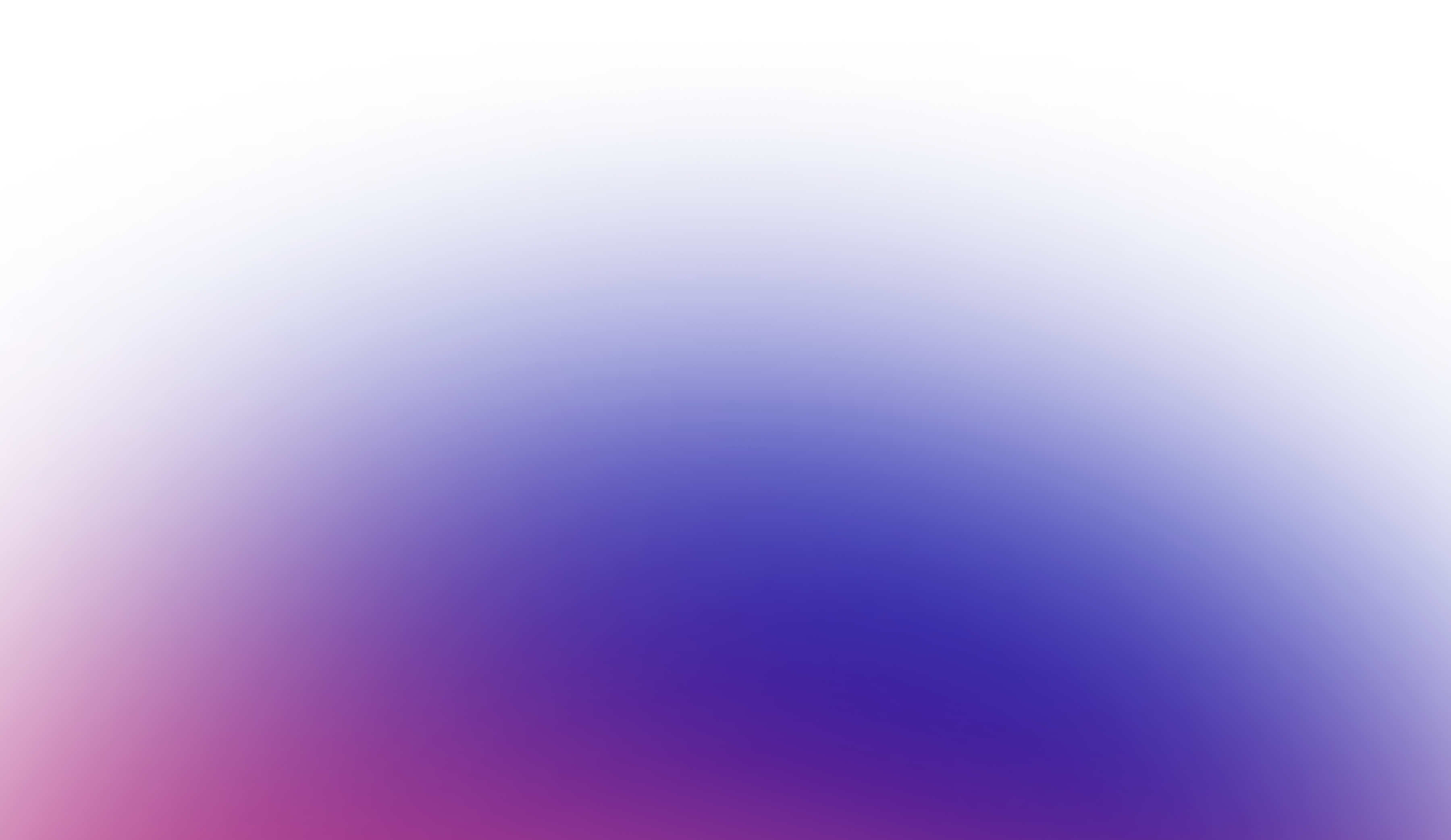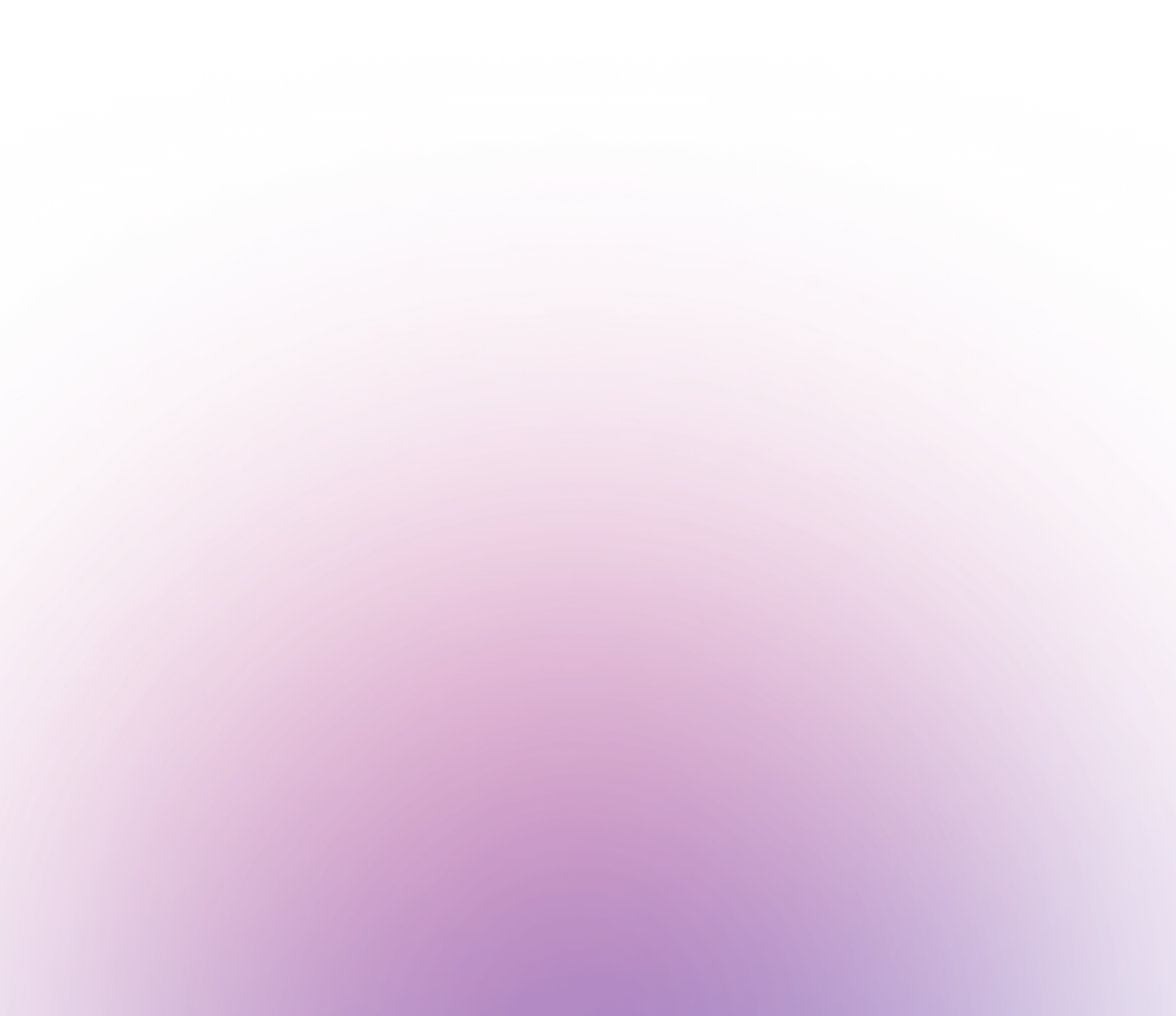AI-Powered Reporting Assistant
A powerful AI assistant that makes reporting fast and easy.
AI development
SaaS
6 weeks
Web
About the project
A mid-sized B2B SaaS company that is offering a cloud-based BI platform wanted to partially automate their internal and customer-facing reporting process. Their goal was to minimize the time analysts spent preparing reports and provide users with natural language summaries of dashboard data. So they partnered with Yellow to develop an AI-powered reporting assistant that could understand data from dashboards and automatically generate report drafts.
The client had
A functioning SaaS platform
We were responsible for
Building the AI-driven reporting assistant
Integrating it into the existing solution
Project Team
Project manager
AI engineer
Backend engineer
Frontend engineer
UX/UI designer
QA engineer
Data analyst
Image
Scope of work
What we did to implement the AI reposting assistant.
UI/UX design
Chat-like interface inside the reporting dashboard.
Editable AI-generated report drafts.
Admin panel to fine-tune responses.
Data preprocessing pipeline
Normalizing and sanitizing dashboard data.
Creating a schema that AI models can understand.
LLM integration
Choosing and fine-tuning LLM (OpenAI GPT-4 Turbo + custom prompt logic).
Creating reusable prompt templates for different report types.
Development and testing
Frontend component to display the AI assistant.
Backend services to handle queries, prompt engineering, and data fetching.
Manual QA, unit tests, and model output validation.
Tech stack
The technologies we used to realise the LLM integration smoothly.
AI assistant’s features
How does the final product support the existing system?
Auto-generated report summaries
They turn dashboard metrics into natural language summaries and tailor their tone/length based on user role.
Conversational data queries
Users can ask follow-up questions like “Why did revenue drop last month?” or “What’s our best-performing region?”
Editable AI drafts
Reports come with editable fields where users can tweak the output before publishing.
Explainability
Each insight includes a “Why?” button that highlights the data points contributing to the conclusion
Anomaly alerts
The assistant flags unusual trends and offers brief explanations.
Development challenges and solutions
How our team dealt with a range of development challenges.
Alignment between the product and the AI output
Problem: Sometimes, AI-generated responses didn’t match the client’s tone, brand voice, or internal jargon.
Solution: We built custom prompt templates and organization-level prompt tuning, so enterprise clients can customize the assistant's behavior.
Keeping LLM API usage cost-efficient
Problem: Frequent and complex LLM queries can become costly quickly, especially if every dashboard interaction triggers a call, so we needed to anticipate that.
Solution: We implement token usage limits per user and per session to avoid runaway costs.
Result
Reduced report generation time by 60%
Increased customer satisfaction for the SaaS product’s analytics module.
Analysts saved 10+ hours/week on recurring reports.