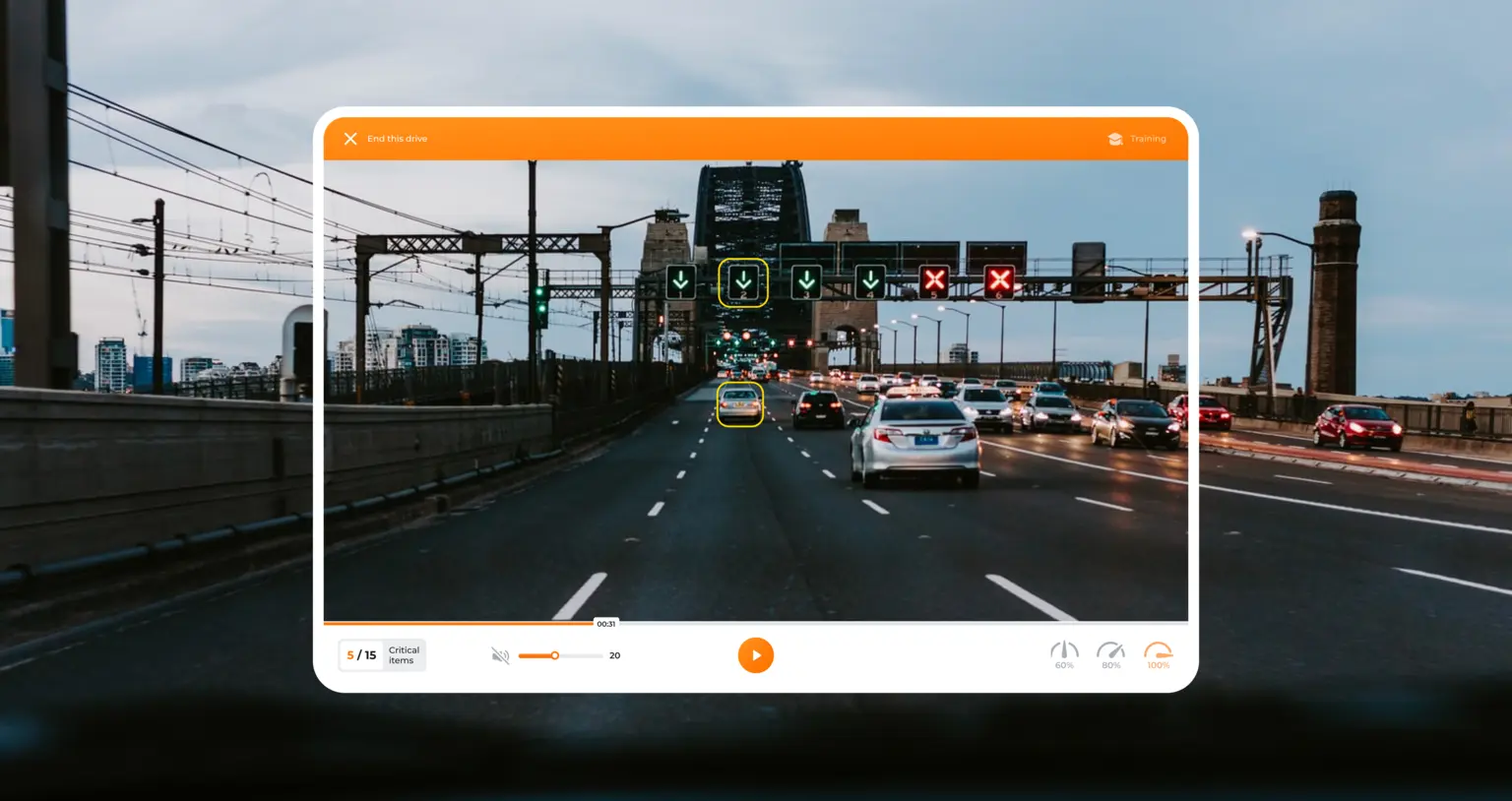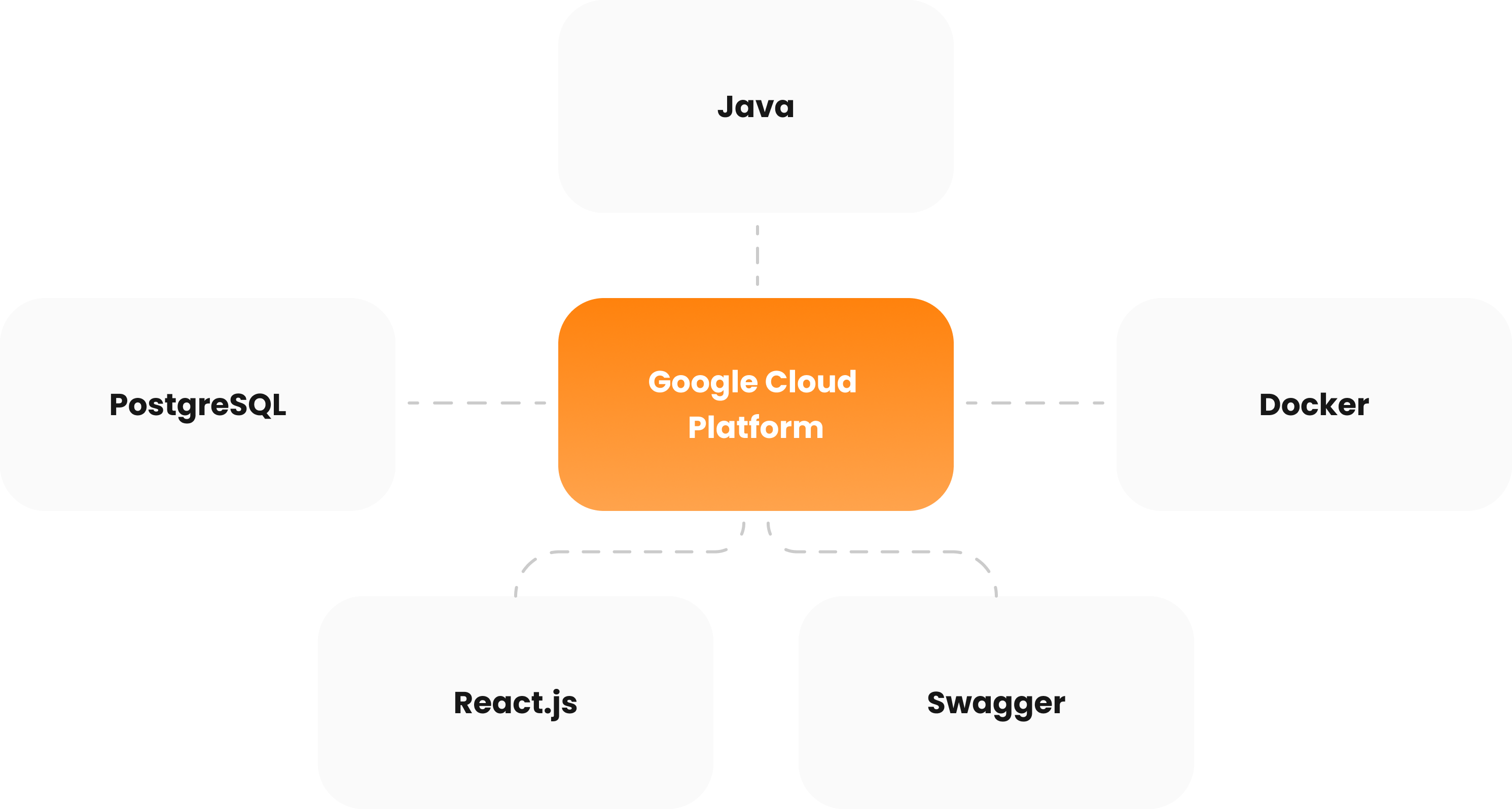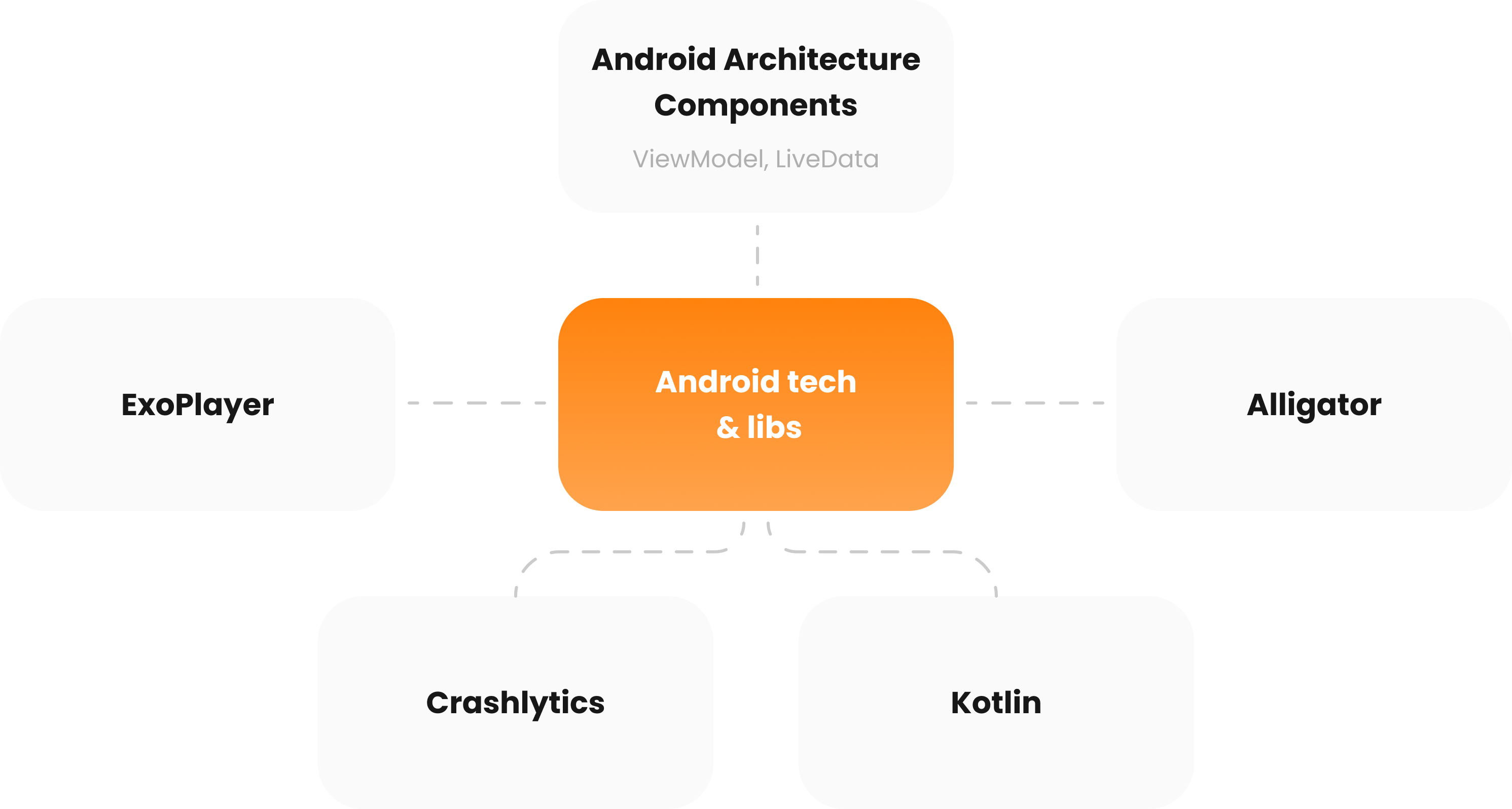Drive Focus
A video-based learning app for drivers
Drive Focus helps drivers to enhance or restore their driving skills.
Mobile Apps
Driving training app
6 months
Android
For people with medical issues
The app assists people with brain injuries in driving rehabilitation
Adjusting to civilian life
It helps war veterans to adjust to “normal” driving moder
Good for newbies
Drive Focus enables novice drivers to learn critical road items
Skill development
Improves visual search skills and makes reaction faster.
About
Project Idea
The idea to create the Drive Focus app has appeared after the meetings with US veterans. When veterans return after duty tours in dangerous places, many face difficulties adjusting to the “normal” driving mode.
The Сlient Had
- A business model
- Initial design
- A desired list of features
- Approximate deadlines
We did
- The apps’ architecture
- Design for Android
- Data structure
- Display of video features
Team
UX/UI designer
Project manager
Android engineer
Front-end engineer
Back-end engineer
Wireframes
The app is simple and intuitive. It facilitates users’ interaction with the app, regardless of the device that is used.
Product Description
Interactive videos of actual drives (1.5-3 minutes) filmed in North America and other world regions are arranged into “Tours”.
Users have to recognize and respond to critical items, like traffic lights or pedestrians, by tapping on them in the correct priority order.
Users’ score depends on multiple factors, including driving speed, reaction time, and the amount of indicated critical items.
Users can list the emails of people they would like to share their results with or share their results via messengers.
Target Audience
The app has been designed for driving schools, hospitals, and rehabilitation centers that focus on improving the driving reaction of students or patients. The app will suit both novice and experienced drivers suffering from medical conditions or life experiences that have impaired their driving skills.
Technology Stack
Development Challenges
How our team coped with a range of development challenges
UX/UI design
We paid special attention to creating an adaptive and understandable interface for people with impaired vision so that the interface won’t deteriorate if a user increases the text’s font.
Data structure
We selected the “Interval Tree” data structure to arrange huge amounts of multiple data about each critical item simultaneously appearing at a particular second during the drive.
Critical items
Users have to recognize and respond to various critical items, such as traffic lights or pedestrians by tapping on them in the correct priority order.
Video display
Critical items displayed at the same time have to be synchronized together with the displaying video as well as with the user’s tapping frame. To resolve this challenge, we used linear interpolation.
Results
A ready tablet app for Android. For further use by driving schools, hospitals, and rehabs. The app’s statistics will be used by US universities and research centers