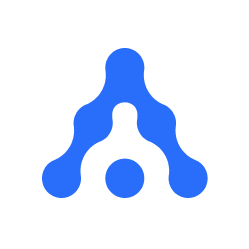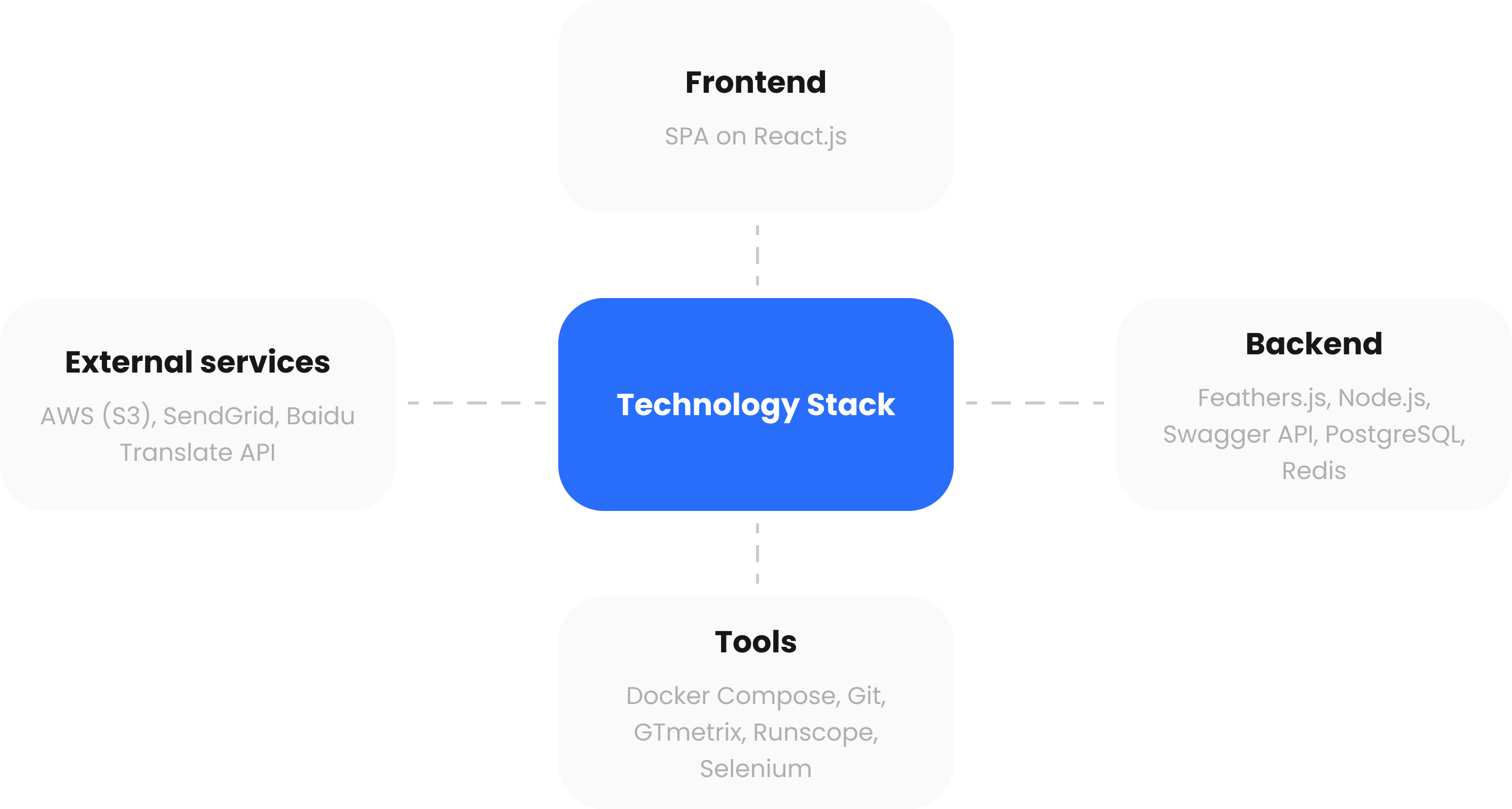OpenSense
A Conference Management Web App
Opensense helps conference managers maintain and control the conference flow despite its topic, size, place, and time.
7+ months
An app for conference management
Web development
Web
Ensures fast and smooth conference flow
Allows the real time conference moderation
Can be hosted under any domain name
Works both offline and online
About
Project Idea
The client came to us with the idea of creating a conference management platform with flexible functionality that would provide steady and secure work around the world, even in countries with rather heavy restrictions on Internet access like China.
Team
UX/UI designer
Project-manager
QA engineer
Two front-end engineers
Back-end engineer
DevOps
Wireframes
Technology Stack
Features
Flexible customization
Open Sense is extremely flexible in customization. It’s possible to customize everything from the number of sections in the main menu to the color and the form of the buttons—the variety of configurations is truly enormous and can be tailored to any presentation's needs.
Offline mode
The app works offline in case there is any problem with the external server or the Internet connection. The only thing required is a computer where the app can be installed and managed, so the conference is totally secured from any unexpected crashes and awkward "technical problems" pauses.
Focus feature
The Focus feature allows the audience and the speaker to be literally on the same page. With this function, the admin can redirect all the people in the audience to the same screen so they can, for example, answer a question or take a closer look at the chart on a slide during the presentation.
Translation
Questions in a Q&A section can be automatically translated into the main language of the conference. OpenSense also makes it possible to translate the question into another language as well. For example, when the default conference language is English, the question is asked in German, and the person who wants to understand the question speaks Chinese.
PWA
Progressive Web App, or PWA, is a technology that allows a web app to function as a mobile one. Open Sense can be added as a shortcut to the main screen of the phone. Also, it can be integrated into other apps if it’s necessary.
How Opensense works
OpenSense consists of four main parts: Delegate app, Broadcast view, Chairman view, and Admin panel. The main features include Agenda, Surveys, Q&A, and Materials.
Agenda
The schedule of the conference is kept on one screen. You can see all the sections and speeches without additional clicks.
Surveys
Surveys allow a speaker to ask the audience questions during the report via questionnaires and polls. The question is displayed on the chair tablet and the answers are shown on the big screen.
Q&A
When the report is done, this part will help people from the audience ask the questions they have for the reporter. Broadcast and answer them right away.
Materials
All files connected to the conference are stored in one place and filtered by the events. You can display them to the audience or hide them until necessary.
Challenges and Solutions
The Great Firewall of China
Problem:
Due to political reasons China has very strict rules on domestic Internet regulation. It blocks access to most of the external services provided by foreign companies, like Google or Facebook, that makes it impossible to use any of their products.
Solution:
As Google’s products are not supported in China because of the Great Firewall, we compiled the stack that functions there with a Chinese tool called Baidu for translation. Also, our team created an offline version of the app as well so that there’s no need for any connection to the external server.
Socket connections and statistics processing
Problem:
During the conference, a lot of people had to answer questions in the Surveys section simultaneously. The load size made it hard to calculate the correct statistics of the answers.
Solution:
After the load testing, the team found the bottlenecks and started simplifying the code and configuring the socket connections.
Results
A conference management web app that met our client’s needs. Available worldwide. Already used by the client with amazing audience feedback.