- What we do
- Services
- Solutions
- Our Works
- Company
- Contact Us
October 2, 2020
Building Client-Consultant Communication with Twilio Studio
Good and high-quality communication between a company and its clients is one of the most decisive factors in the company’s success. It helps build a good reputation and acquire new audiences. This process is complex, so it can be challenging to maintain it manually. Let us show you how to automate it with Twilio Studio.
Creating a unique communication app used to take a long time. Creating a fully automated call center with consultants working 24/7 used to take even longer. Companies like Twilio have facilitated a new process not requiring the development of any special and complex infrastructure. This can significantly reduce costs and speed up project development. Let’s find out how it works.
What is Twilio Studio
Let us start with Twilio as a whole. Twilio is a cloud communications platform as a service (CPaaS) company. Twilio allows you to programmatically organize communication functions using its web service APIs. The range of possibilities is extremely vast: You can use it to set up automated mailing lists and receive response messages, make voice calls and video calls, get verification codes for authorization on various portals, and create call centers and chatbots.
Twilio offers its clients the ability to focus on their current goals, like communication with partners, customers, or employees, instead of spending a huge amount of time negotiating with mobile operators and solving communication problems.
One of the distinctive features of Twilio is the ability to create your own logic circuits for processing calls and SMS messages without being immersed in the complexity of programming. A visual designer has been developed specifically for this purpose — Twilio Studio.
In Twilio Studio anyone can visually create, edit, and manage communication workflows. It can be used to craft everything from the order of notifications to phone trees, survey tools, and SMS-enabled chatbots.
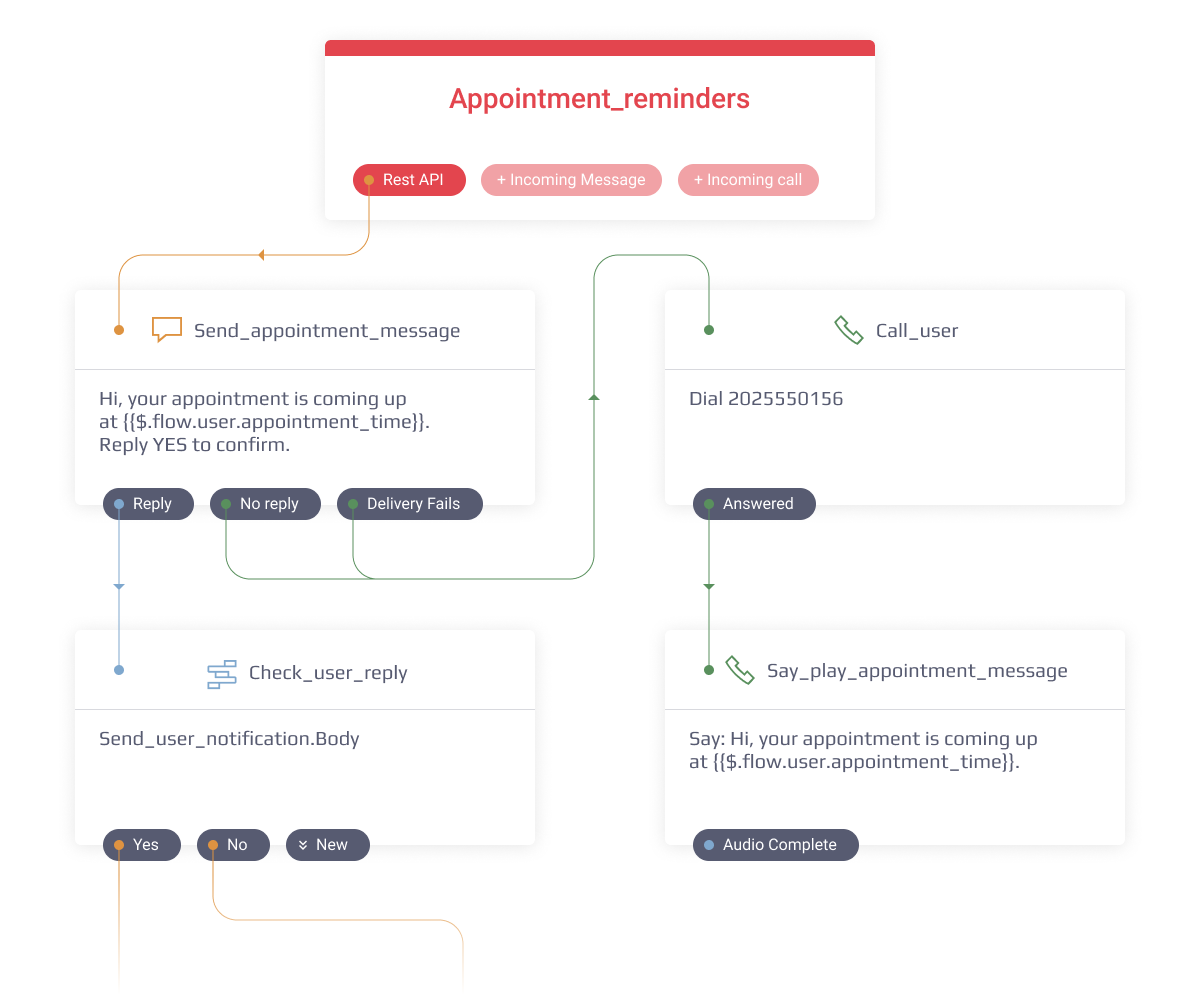
Twilio Studio gives you these features:
- Flow control, which allows you to control the logic of your flow based on a communication channel, custom branching logic, and flow-level variables.
- Messaging widgets, enabling you to send messages and optionally wait for replies from users for chatbot experiences.
- Tools & code execution, allowing developers to extend Studio Flow to connect to third-party services, run custom code, or hand off control to another application.
- Connect other products, making it possible to connect to other Twilio products with tightly integrated widgets.
Using Twilio Studio makes it easy to build flexible applications without spinning up servers. Drag-and-drop tools alongside custom code help developers craft and iterate prototypes and go live quickly.
How Twilio Studio helped us
In our projects, we used Twilio Studio to automate the clients’ communications with consultants and operators. Our system, built with Twilio Studio, used the principle of a trigger: When a client calls, a trigger activates and starts a logical chain of actions, which automates the client-consultant communication. This chain is very easy to draw in Twilio Studio.
This logic created two different flows: one for the client and the other for the consultant. These flows take into account different situations and triggers, and each situation has its own response for the consultant and for the client.
The client flow starts with a call. When a client calls, Twilio Studio greets them and asks their name and the purpose of the call. Then Twilio Studio asks them to wait, moving on to the consultants.
Then the consultant’s path starts. Twilio Studio checks the consultant's availability (their working hours, whether the line is currently available, and so on). If the line is free, the consultant hears a greeting, as well as a question asking whether the consultant is currently ready to talk to the client about their topic. If the consultant is ready to talk to the client, they are connected. On the other hand, if the consultant is currently unable to speak to the client, the client is given a prepared message saying that the consultant is currently busy and will call back later, or some other message corresponding to the situation.
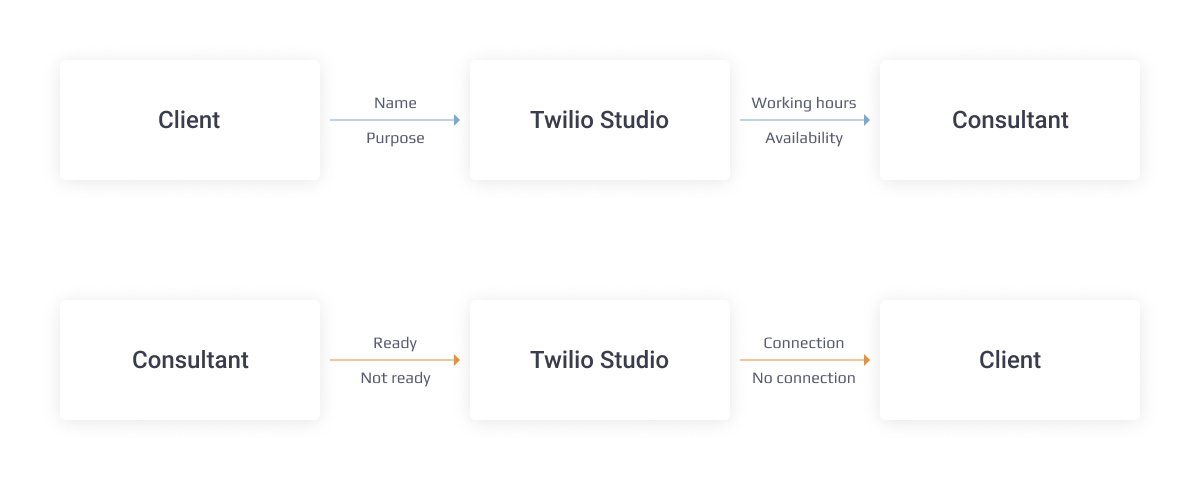
Furthermore, working with Twilio is quite convenient, since Twilio has a speech synthesizer with several variants of different voices. This allows you to simply write a text for automatic replies without any pre-recorded audio, as this speech synthesizer will voice it itself.
After the call is completed, a message with a link is sent to the client. The client is invited to follow this link and evaluate the quality of the consultation.
Our challenge with Twilio Studio
When working with Twilio, we encountered only one minor issue. If a conversation went through Twilio, it wasn’t possible to find out the exact number of participants after the conference. Sometimes this information is important, although, in general, it's not critical.
However, the solution to this problem was not difficult: We decided to save the number of participants in the local database by callback. This is all that was necessary to resolve this inconvenience.
Aside from that, working with Twilio did not cause any problems or discomfort, no matter what project we were working on. Isn't that the main thing?
Why Twilio Studio?
We chose Twilio Studio because, as we understand it, it’s the optimal solution for automating work with incoming calls and sending messages. Twilio Studio has a fairly simple and user-friendly interface, which makes working with this service not only easy but also quite pleasant. Twilio Studio can be applied to a wide variety of projects, and it allows different forms of communication with the client and with the operator.
In general, while working with Twilio Studio, we managed to identify several main advantages of this service, which distinguish it from many others:
- Work without delays. Users add communication and identification tools to their applications, regardless of what programming language they use. The simple but powerful API supports Python, Java, PHP, Ruby, Node, and .Net (C#). Therefore, developers save time and can immediately start designing communication channels and work as fast as possible.
- Having a reliable connection. Connecting with colleagues, clients, and employees on the other side of the world has become much easier. This means that interested parties will be able to contact each other with the lowest possible risk of the conversation being interrupted.
- Having regional distribution capabilities. If the technology needs to be adapted to local requirements or compatibility needs to be ensured in different territories, developers can easily change part of the code, and they don't have to rewrite the entire program. Thus, the company's subsidiary websites operating in several cities or states can interact with each other without problems.
To sum up
There are many projects and companies for which communication with the client is a very important part of their work, and it's no secret that it requires a lot of time, effort, and additional staff.
Twilio takes care of the main routine, processing incoming calls from clients, and passing them to the consultant on its own.
Thanks to these services, it's much easier to maintain high-level communication with customers, while still paying attention to both communication and the development of your business.
Start communicating with customers efficiently now, because now it's so easy!
Get in touch✔Read next:
How to Make an App Like Clubhouse
Got a project in mind?
Fill in this form or send us an e-mail
Subscribe to new posts.
Get weekly updates on the newest design stories, case studies and tips right in your mailbox.
