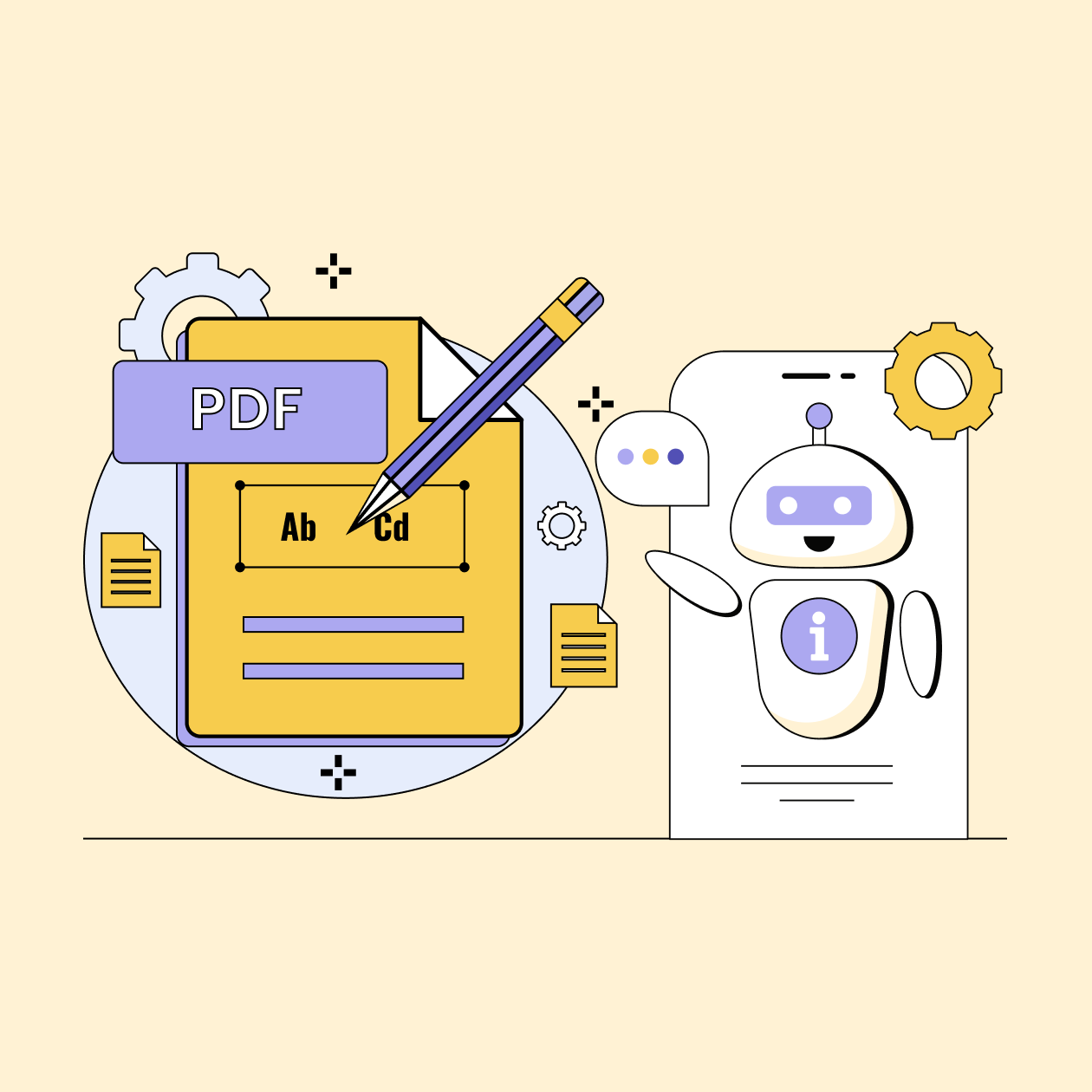- What we do
- Services
- Solutions
- Our Works
- Company
- Contact Us
Summarizing long PDFs feels like a daunting task, right? But worry no more! ChatGPT has stepped into the play. In this article, we’ll delve into the specs of how to use ChatGPT for text summarization, inspect all the ins and outs, and dive into the possible challenges.
What is ChatGPT?
ChatGPT is an AI-based language model that uses Machine Learning (ML) and Natural Language Processing (NLP) to generate human-like texts. It is widely used daily to make people's lives easier by answering questions, acting as a virtual assistant, being integrated as a chatbot, and performing daily tasks. ChatGPT can also be used for PDF summarization, which comes in quite handy for students and people working with texts. Now, let's get down to brass tacks.
Empower business growth - Invest in AI development for a competitive edge
Why Choose ChatGPT for PDF Summarization?
PDF, short for "Portable Document Format", is the most popular format currently in use for capturing and transmitting electronic documents. Nearly all fields of life use this format to transfer documents and avoid hiccups like sacrificing quality, compatibility issues, etc. Yet it’s not always easy to read long files to find out what’s in there. That’s when you can just switch roles with ChatGPT and let it summarize the text. However, it is not always easy to read long texts to find out what their purpose is. When this happens, simply switch roles with ChatGPT and let it summarize the text.
Scalability and Efficiency
One key advantage of PDF summarization is its scalability and efficiency. As AI models undergo quick training based on huge text and code troves, you can then use them to rapidly summarize brand-new texts. Therefore, applications such as customer service, research, and business intelligence, where you need to summarize large amounts of text, are perfect places for AI-driven summarization to shine.
Possible Issue: A customer service agent for a technology company receives a lengthy and complicated PDF from a customer who is having problems with their product. The representative must quickly comprehend the customer's problem to provide a solution.
Solution: The representative can summarize the PDF using ChatGPT. To accomplish this, they would simply paste the text of the PDF into ChatGPT and request a summary. ChatGPT would then generate a brief and informative summary of the PDF, highlighting the main points and ideas.
Advantage: Without having to read the entire PDF, the representative can quickly grasp the customer's issue and offer a more precise and beneficial solution to the customer to save time and work more efficiently.
Consistency and Reliability
As already mentioned, reading through large PDFs can be challenging, and due to cognitive limitations, file analysis may be less than ideal. ChatGPT stands out as the best option when it comes to ensuring reliability. It is an invaluable toolset for enhancing document processing at the most efficient level because of its capacity to maintain consistent performance without getting exhausted and its skill at summarizing lengthy documents. Users can reduce the risk of missing critical information within large PDFs and streamline their information retrieval processes by leveraging ChatGPT's capabilities. This saves time while also ensuring a more reliable and comprehensive approach to file analysis.
Possible issue: To identify common customer pain points, a company must summarize a large number of customer reviews. Human reviewers, according to the company, may miss critical information or introduce bias into the summaries.
Solution: The business could use ChatGPT to compile and analyze customer feedback. By utilizing a large text and code dataset for training, ChatGPT can reliably summarize large documents.
Advantage: The company can be confident that the customer review summaries are accurate and comprehensive.
Customization for Domain-Specific Needs
ChatGPT can be adapted to the specific needs of any industry. Whether you work in the legal, medical, or technical fields, you can tailor ChatGPT to better understand and summarize content that is specific to your industry. The customized summaries guarantee precision and utility. However, keep in mind that some fields require training the AI beforehand so that the summarization comes in error-free.
Possible issue: To identify potential risks, a legal firm must summarize a large number of contracts. The contracts, however, contain a lot of legal jargon and complex legal concepts.
Solution: The law firm can train ChatGPT on contracts and other legal-related texts. ChatGPT will be able to learn legal jargon as well as concepts specific to the legal field as a result of this. After training, the legal firm can use ChatGPT to summarize contracts. ChatGPT will be able to generate summaries that are accurate, comprehensive, and tailored to the legal firm's specific needs.
Advantage: Using ChatGPT to summarize contracts, the legal firm can quickly identify risks, as well as save time and money.
Multilingual Capabilities
The multilingual capability of ChatGPT indeed sets it apart from many other techniques. In an increasingly globalized world, the need for summarization tools that can handle multiple languages is paramount. While many websites and apps provide text summarization, ChatGPT's versatility in supporting multiple languages ensures that it can be a go-to solution for users dealing with multilingual content, making it a versatile choice for a global audience.
Possible issue: A global company must summarize a large number of customer reviews in several languages, including English, Chinese, and Spanish. The company wants to be able to identify common customer pain points quickly and easily across all languages.
Solution: The company can use ChatGPT to compile customer feedback. Text can be summarized in over 25 languages, including English, Chinese, and Spanish, using ChatGPT.
Advantage: Across all languages, the company can quickly and easily identify common customer pain points.
Integration and Automation Opportunities
Last but not least, incorporating ChatGPT into your workflow and launching automated processes is a relatively simple process. As a result, you can reap the benefits of incorporating ChatGPT seamlessly into your day-to-day activities and automating the process of summarization. This not only helps you save time but also ensures that your document management and information retrieval systems can incorporate summarization consistently.
A large e-commerce company's customer service department needs to summarize tickets to find patterns in complaints and address them. The current method of summarizing customer tickets is manual, which is both inefficient and prone to mistakes.
Possible issue: As a workaround, the support staff can adopt ChatGPT into their operations. They can write a short program that submits incoming customer service tickets to ChatGPT for summary analysis. Then, ChatGPT will compile a summary of the tickets and send it back to the support staff.
Solution: The support staff can also automate summarization. A daily summary of all customer tickets can be generated by setting up a recurring task in ChatGPT. Each day, the customer service team will have access to new summaries that can be used to better understand and address the needs of their clientele.
Advantage: By using an automated system to summarize interactions, the customer service team can save time and work more effectively, lessening the possibility of mistakes in the summaries.
How PDF Summarization with ChatGPT Works
To effectively extract and condense information from PDF documents, ChatGPT employs a systematic process called PDF summarization. Let’s find out how it works:
The Core Principles
First off, let’s examine the core principles of PDF summarization with ChatGPT:
Text Parsing
This initial step involves converting the content of the PDF document into machine-readable text. Text parsing is essential for making the document accessible to the summarization process.
Language Understanding
After the text is parsed, ChatGPT can understand it on a structural, contextual, and semantic level. As a result, it can fully understand the document by identifying language, sentences, paragraphs, and the connections between them.
Summary Generation
After ChatGPT has a firm grasp of the text, it produces a concise summary. The model extracts the most important data and organizes it into a digestible summary from the original PDF.
Key Components of the Summarization Process
The key components of the summarization process in PDF summarization with ChatGPT are as follows:
Tokenization
Tokenization is the process of separating text into individual units, such as words or subwords. This analysis enables ChatGPT to process and comprehend the text at a more detailed level, thereby improving the summary's quality.
Contextual Analysis
Instead of focusing on individual sentences or phrases, ChatGPT analyzes the entire document. It investigates connections between elements of the content to guarantee continuity and contextual accuracy in the summary.
Abstractive Summarization
The abstractive nature of ChatGPT's summarization process means that it does more than simply extract sentences from the original document. Instead, it can rephrase and condense information in a way that retains the essence of the original content to produce human-like, coherent summaries.
Preparing PDFs for Summarization
Now that we've covered the basics of why you should use ChatGPT to summarize your texts, let's dive into the specifics of how to do it. Unfortunately, PDFs cannot be attached directly to a ChatGPT, so we must first convert them to a more accessible format. You can either copy and paste the text into ChatGPT or provide it with a URL. Providing lengthy texts directly in the chat can negatively impact the quality of summarization, so this option isn't always effective.
Preprocessing PDF Documents
To optimize PDFs for summarization with ChatGPT, you should first preprocess the document:
Step 1 — Text Extraction: Ensure that the PDF content is accurately extracted into machine-readable text. Convert scanned or image-based PDFs into text format using the appropriate tools or software.
Step 2 — Content Organization: Use clear headings, subheadings, and paragraphs to organize the PDF's content in a way that makes sense. ChatGPT can easily read a document that is well organized.
Step 3 — Remove Irrelevant Content: Get rid of any unnecessary information that might skew the summarization results, like headers, footers, or endless paragraphs of text.
Supported File Formats
ChatGPT works primarily with text-based formats such as TXT, CSV, JSON, XML, HTML, etc. While it can handle PDFs, keep in mind that not all PDFs are created equal. For example, PDFs made from scanned documents may require OCR (Optical Character Recognition) to convert the images into machine-readable text. Use text-based PDFs if possible, or ensure proper text extraction from other types of PDFs.
Ensuring Data Quality
Finally, to enhance the reliability of your summaries, take into account:
Before summarization, it is important to proofread and edit the source material for any mistakes, typos, or inconsistencies. When these are fixed, ChatGPT will once again generate summaries based on reliable data.
To guarantee a high level of quality, check that the original PDF is of a high standard. The summarization may contain errors due to poor scanning, low-resolution images, or distorted text.
Verify the PDF content for relevance. Summarization can only be effective if the source document contains information that is meaningful and coherent.
Fine-Tuning ChatGPT for PDF Summarization
By fine-tuning ChatGPT for summarization, the model is better able to effectively summarize PDF content. Even though PDFs are widely used, their structure and complexity make summarization challenging. You can adjust ChatGPT to meet your needs to deal with these problems and fulfill your unique summarization requirements.
Training the Model
The first critical step in fine-tuning ChatGPT for PDF summarization is training the model. To become proficient in this task, ChatGPT requires exposure to data from PDF documents. This training process allows the model to adapt to the distinctive features and complexities of PDF files, enhancing its ability to understand and generate accurate summaries from them.
Customization Options
Next, fine-tuning provides several customization options to tailor the model for specific summarization needs:
Design effective prompts and instructions to direct the model toward producing accurate PDF summaries. The efficacy of the generated summaries is highly sensitive to the caliber and clarity of the input prompts.
Modify the settings to specify the length and depth of the summaries you want to see. To suit your requirements, you can choose between producing summaries or in-depth analyses.
Don’t forget to fine-tune Datasets. Using domain-specific datasets to fine-tune the model allows it to better understand and summarize content related to your specific field, such as technical terminology and industry-specific jargon.
Addressing Domain-Specific Needs
Finally, by providing the model with examples and data from your domain, you can enhance its understanding of the unique terminology, context, and nuances of your field. This makes ChatGPT a more effective resource for summarizing documents in your area of expertise.
Overcoming Challenges
No field comes up without hiccups, right? So is using ChatGPT for PDF summarization. You can never guarantee that every single text comes up with 100% accuracy. But what’s the matter, and what challenges should I keep in mind? Let’s find out.
Dealing with Information Overload
As previously stated, achieving 100% accuracy in text summarization is difficult due in part to the length of PDFs, which causes information overload. ChatGPT is frequently required to sift through large amounts of data to identify critical points.
Solution: A potential solution to this problem is to structure the input content and provide clear prompts carefully. This can help to speed up the summarization process and improve the accuracy of key point identification.
Maintaining Context and Coherence
The second possible challenge is preserving the context of the document. Unfortunately, not always does ChatGPT stick to the point, and thus it occasionally produces off-topic summaries.
Solution: One possible solution to this problem is to repeatedly iterate and fine-tune the review summaries. Read the original text alongside the summaries to make sure everything makes sense. Improve ChatGPT's topic moderation by adjusting or adding prompts. The model's understanding and output can be fine-tuned through repeated iteration, resulting in more accurate summaries.
Handling Multimodal Content
PDFs can include not only textual content but also visual elements such as images, tables, and charts. Thus, ChatGPT faces challenges in managing multimodal elements due to its primary focus on text processing. It could overlook valuable information that is available in formats other than text.
Solution: By incorporating OCR (Optical Character Recognition) and other tools for extracting data from images, this challenge can be effectively tackled.
Ensuring Data Privacy and Security
It goes without saying that confidentiality is crucial. However, this could be an important challenge when training ChatGPT using the information provided in the PDFs.
Solution: Ensure that the PDFs you process don’t contain sensitive or confidential information. Additionally, be cautious about sharing summarized content in cases where privacy and confidentiality are critical.
Why Choose Yellow for AI Solutions?
Yellow is your best partner in AI integration. Why? Here’s a glimpse of what we do:
AI Mastery: Our AI experts bring a wealth of experience and a track record of success to the table, ensuring you're in capable hands.
Reliable Support and Maintenance: With us, your AI journey doesn't end at implementation. We're your long-term allies for support and enhancement.
Cutting-edge Innovation: We're always at the forefront of AI technology, offering you the competitive edge you crave.
Ride the AI revolution - Craft your modern AI-powered solutions
Conclusion
Overall, it's fair to say that the thought of summarizing lengthy PDFs is daunting. However, with ChatGPT, the task becomes much more manageable and effective. As a general-purpose AI language model, ChatGPT provides many advantages for summarizing PDFs:
ChatGPT's consistent performance ensures dependable document processing and lessens the likelihood of missing crucial information in massive PDFs.
You can modify ChatGPT to meet the requirements of your business, ensuring that your summaries will always be accurate and helpful.
ChatGPT's linguistic flexibility means it's a good fit for international audiences interacting with content written in a variety of tongues.
Finally, ChatGPT is simple to incorporate into existing workflows, which both saves time and guarantees that documents are consistently summarized for management and retrieval purposes through automation.
Got a project in mind?
Fill in this form or send us an e-mail
✅ How does ChatGPT handle large PDF documents efficiently?
✅ What metrics can I use to evaluate the quality of the summarization?
✅ What is the average processing time for summarizing a lengthy PDF document with ChatGPT?
Subscribe to new posts.
Get weekly updates on the newest design stories, case studies and tips right in your mailbox.