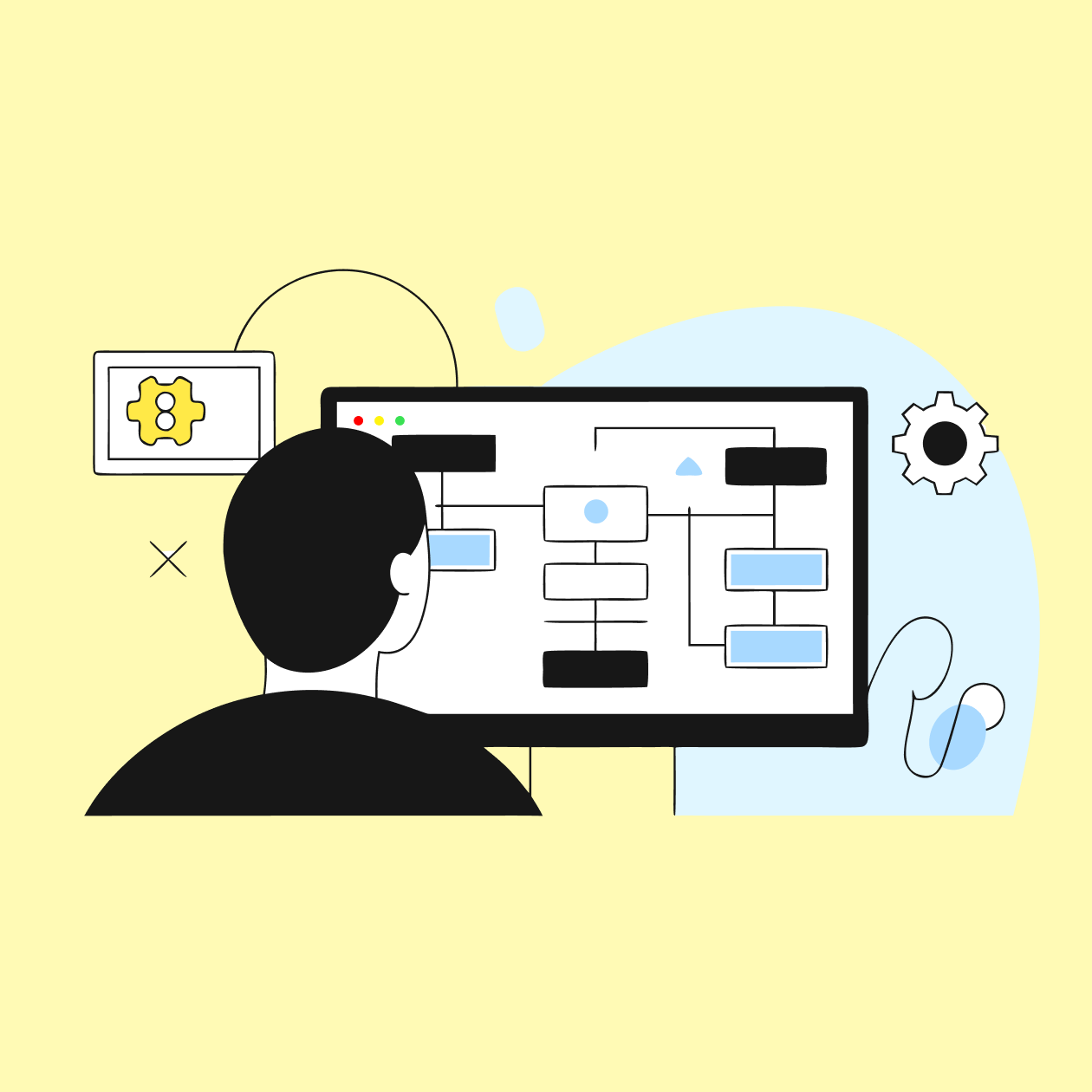- What we do
- Services
- Solutions
- Our Works
- Company
- Contact Us
It’s hard to imagine a Software-as-a-Service (SaaS) product without some sort of artificial intelligence in it. AI features usually offer smarter automation, deeper insights, and more personalized user experiences. But how do you build such a solution? The path isn't always straightforward, and it may include many changes and pivots, so choosing the right approach will get rid of many potential headaches.
This guide explores the complete journey of building an AI-powered SaaS. We will break down how to connect a user interface with backend AI processing, manage event-handling, and choose the right developer tools for the job. Whatever you start with, you'll find the insights needed to create a perfect app.
Ready to build a smarter SaaS solution? We’re here to help!
What exactly is an AI-Powered SaaS?
An AI-powered SaaS is a cloud-based software solution that uses artificial intelligence (AI)/machine learning (ML) technologies for its main functionality. Unlike traditional SaaS, which follows pre-programmed rules, an AI-powered platform can use data to learn, identify patterns, and make autonomous decisions to deliver a more engaging user experience. Think about a project management tool that may use AI to foresee project delays and suggest resource adjustments, or a content platform that may optimize text based on style guidelines with the help of AI. The final goal here is to create a smart, personalized, and capable system that will become better with time.
AI Integration Methods
Building an AI-driven SaaS doesn't have a one-size-fits-all approach. The choice depends on your team's expertise, budget, and the problem you need to deal with. Here’s what you can choose from:
| Integration method | How it works | Best for | Key trade-off |
|---|---|---|---|
| No-code/low-code | Visual drag-and-drop tools with pre-built AI modules to create features without writing code. | Prototyping, simple automation, and non-technical teams. | Limited customization, potential vendor lock-in. |
| Mid-code (API-based) | Connecting your SaaS to third-party AI services via the corresponding APIs. | Accessing state-of-the-art models quickly with some customization. | Reliance on third-party providers, possible data privacy issues, higher API costs. |
| Full-code (Custom build) | Developing custom models and using approaches like Python function binding for integration. | Unique features, maximum control, and building proprietary technology. | Higher cost, longer development time, requires top-notch AI talent. |
Core Architecture of an AI-Powered SaaS Workflow
Whatever method you choose, you will still have to develop at least three key layers that must work with one another seamlessly. You should know the way the architecture functions to create a system that will complete your tasks perfectly.
The User Interface (UI) Layer
This is the part the user sees and interacts with when they use your app. Since backend AI processing can take some time to get done, your interface should show the user appropriate indicators (loading indicators, progress bars, notifications). A responsive UI prevents user frustration and makes the app feel fast, even when complex things are happening in the background.
The important parts you need to pay attention to:
Event triggers: Actions like uploading a file or clicking a button trigger the AI workflow.
Data input: The UI needs intuitive forms, file uploaders, and other parts for data input.
Result screen: The interface must be able to correctly display the AI results.
The Event-Handling Layer
This layer is like the central nervous system of your application. It catches the events triggered by the user interface, interprets them, and directs them to the backend service responsible for the task. Effective event-handling is a must-have for a responsive and trustworthy SaaS workflow.
A common event-handling pattern includes several steps:
User action: A user, well, does something, like clicking the "Analyze document" button.
Event generation: The UI generates an event payload with relevant data.
Queueing: This event is sent to a message queue that is necessary for separating the frontend from the backend. That way, the UI keeps working while the artificial intelligence does its job.
Worker trigger: A background app, or a worker, waits for new events. When it gets one, it starts working on the action.
The Backend AI Processing Layer
This part is responsible for executing the AI functionality. For a custom-built system, this is often a Python environment, thanks to its wide set of ML libraries like PyTorch or scikit-learn. Components of this layer typically have a data preprocessing module (to work on raw data), an inference engine (to get the processed data into the AI model), a post-processing module (to transform the output into a format humans will understand), and a management system (to save the results).
Deep Dive: Python Function Binding in a SaaS Workflow
If you want more flexible customization and maximum efficiency, Python function binding is what you are looking for. The term refers to the practice of mapping API endpoints/internal system events directly to Python functions connected with AI. Such an approach creates a highly efficient and testable system.
How Python Function Binding Works
Python function binding is a straightforward way to connect what happens on the frontend of the app to the specific intelligent process that needs to run in the backend. Instead of setting up lots of complicated and intertwined connections, each app action is directly linked to the correct AI task. For example, when someone asks the SaaS to create an email template for the sales department, their request is automatically sent to the AI module built specifically for that action.
This type of setup makes your solution more organized, responsive, and easy to update because each task is securely matched to the action that activates it. This method keeps your code organized and clean, since each AI feature is enclosed within its own function.
Case Study: The Writer Framework Platform
A great real-world example of such integration is Writer AI. The Writer Framework is an enterprise-grade solution that helps businesses create high-quality, on-brand content at a massive level. Behind its user-friendly interface lies an advanced backend built with modular and event-driven AI processing in mind.
This SaaS platform allows users to define their brand voice, style rules, and business terminology. When a user writes or uploads a document, the system initiates the workflow:
Events triggered from the UI are routed to specific Python functions on the backend.
Then, the functions use fine-tuned AI modules to make sure the text follows your brand guidelines, analyze its clarity, and even recommend edits in real-time.
Writer Framework proves how the integration of UI, event-handling, and powerful backend processing can bring to life a truly intelligent solution.
Best Practices for an AI-Powered SaaS Development
Good code is only one part of a successful AI-based SaaS. It demands a more strategic approach to everything, including architecture, data control, and scalability.
Start with a Clear, High-Value Problem
Don't add AI to your product just for the sake of it. It will lead your product nowhere. Locate a specific problem (preferably a high-value one) that smart automation can solve more effectively than a rule-based approach. Automating a repetitive task? Providing predictions that humans can't easily derive? Providing a personalized user experience at a scale that would be otherwise impossible? All these will do. A clear goal will be at the core of your decisions to make sure you're building something your users will actually find helpful.
Pay Attention to Data Quality and Security
Data quality defines the accuracy and performance quality of AI models. That’s why you should establish a clean and reliable data pipeline before coding even starts. Also, since you will be handling user data for smart processing, protecting it must be your top priority. Implement solid data encryption, provide access controls, and ensure that what you do complies with relevant laws. All that will help your users trust you and prevent you from possible reputational damage.
Make Your Architecture Scalable
AI processing can be resource-consuming, so you need to build the backend architecture that can scale independently from your main app. Using modern cloud-based solutions like serverless functions, containerization, and microservices for your AI modules can help you balance costs without sacrificing quality and/or performance when your user base becomes bigger. This architectural separation prevents more intense AI usage from slowing down the rest of your service.
Include Feedback Loops for Improvement
A genuinely intelligent system learns and gets better over time. To achieve such a level of independence, incorporate tools for providing feedback on what AI produces. For example, if your AI suggests a sales email template, allow the user to evaluate its effectiveness (simple thumbs-up/thumbs-down buttons will do). This feedback is absolutely invaluable data that can help you retrain and fine-tune your models. If you do that, you’ll get a stable and unstoppable cycle of improvement that never stops making your product smarter and more valuable.
Have an idea for an AI-powered SaaS?
Challenges of AI-Driven SaaS Development
Developing and, more importantly, maintaining AI SaaS solutions come with some specific challenges. To make sure your app does its job as intended, you need to pay a lot of attention to them, so if they come to life, you will be able to address them.
Scalability
Eventually, your user base will grow and your data streams will multiply. That’s why it's really important to design infrastructure that can handle higher demands without sacrificing performance and/or reliability. You can achieve smooth scalability with the help of three powerful parts: well-built cloud resources, meticulous resource management, and powerful backend architecture.
Data Privacy
AI-driven SaaS platforms usually work with sensitive user data, so they must comply with heavy regulatory measures and follow best practices. Ensuring data is encrypted, access is carefully controlled, and privacy laws are followed is the bare minimum of data protection efforts that you can enforce. This is a must for protecting user trust and dealing with emerging risks.
Cost Management
AI modules, especially the ones built on LLMs or advanced ML frameworks, can make operational expenses skyrocket, since they have bigger computational and storage needs. Maintaining cost-efficiency involves things like optimizing model deployments, monitoring infrastructure usage, and selecting/training models that fit the business case.
The Future Trends of AI-Powered SaaS
Several noticeable trends are shaping the way AI-driven SaaS solutions evolve. One major direction is the growth of multi-modal AI. These platforms can work with not just text but also visual, audio, and even video content within a seamless workflow. This shift provides an opportunity for more diverse use cases and better user experiences across industries like customer support and analytics.
Hyper-personalization will also become more widespread. AI models are getting better at understanding context and human behaviour patterns, so SaaS applications will be able to provide personalized recommendations, responsive interfaces, and user-centric automation with more precision than ever before. Such a level of customization has the potential to greatly improve the overall user satisfaction.
Finally, integration with the Internet of Things (IoT) will definitely become more popular. By connecting AI-based SaaS to a network of smart devices, companies can enable real-time monitoring, self-starting interventions, and end-to-end automation in logistics, manufacturing, and smart homes. The collaboration of these two technologies will provide new possibilities for automated decision-making in our interconnected world.
Bottom Line
The journey of creating an AI-powered SaaS application that matches your expectations is all about finding the right balance between simplicity and power. Starting with drag-and-drop tools can be a fantastic solution to validate an idea quickly and collect initial feedback. As your customization and performance needs grow, moving towards the use of APIs and, ultimately, to custom-built solutions becomes a natural progression. The future of software is undeniably intelligent, and learning the principles of AI integration will help you build SaaS products that deliver real value to your users.
Got a project in mind?
Fill in this form or send us an e-mail
What is the main benefit of using Python function binding in an AI SaaS?
How can a SaaS application handle long-running AI tasks and keep the UI active?
Is it better to develop a custom AI model or turn to a third-party API?
Subscribe to new posts.
Get weekly updates on the newest design stories, case studies and tips right in your mailbox.