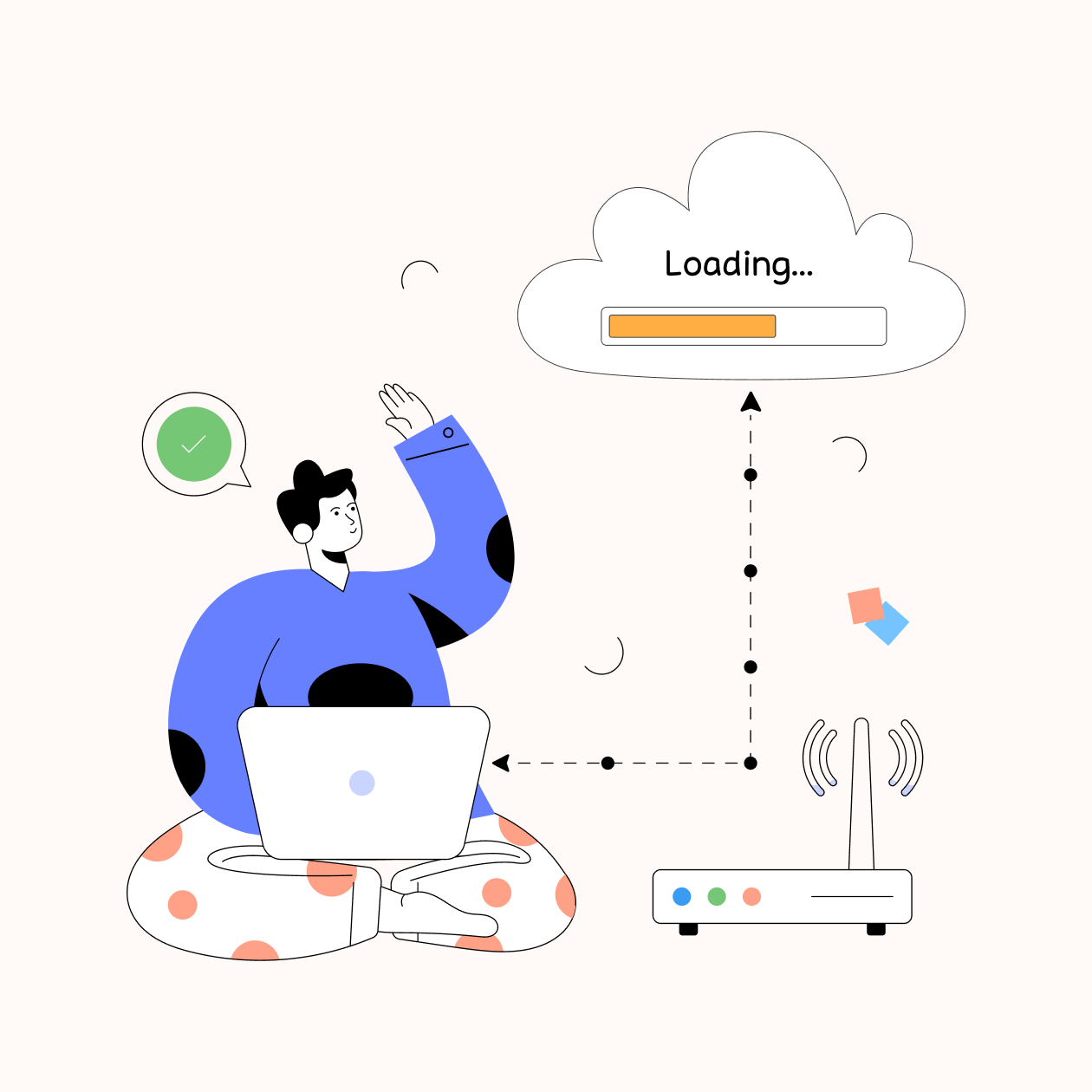- What we do
- Services
- Solutions
- Our Works
- Company
- Contact Us
Building on-premise infrastructure is going out of fashion. Sure, there are still companies that deal with extremely sensitive information so it’s better for them to keep their data as close to them as possible. However, they are slowly adopting cloud solutions as a part of their workflow.
So, cloud is booming. Businesses of all sizes are opting for these solutions. It’s affordable, scalable, and flexible. According to Statista, in 2021, cloud computing made almost $400 billion in revenue. An impressive number, isn’t it?
However, if you want to join the club and go for cloud-based applications development, you need to know what drawbacks this decision can have and what challenges you may face. This article will tell you more about them.
What Is Cloud Application Development?
Before discussing cloud-based applications development, let’s talk about what cloud computing is in general. Microsoft tells us that cloud computing is a delivery of computing services like databases and analytics via the Internet (or “the cloud”).
Yes, the term “cloud” typically refers to Internet connections. Instead of installing on-premise services and maintaining physical IT infrastructure, with the cloud, a business stores its data in digital environments (cloud storage) and can access it on demand.
Thus, cloud application development means creating mobile apps and web services that use third-party online infrastructure instead of physical equipment. There are three main types of cloud services that providers can use.
Infrastructure-as-a-Service (IaaS)
Infrastructure as a Service means your provider will build the infrastructure for your product (including databases, networks, and servers) in a private or public cloud. Instead of building your own IT infrastructure, you will have everything you need on demand and without additional maintenance costs.
Your IaaS provider can offer you additional services like:
Security tools
Detailed invoices
Load balancing
Data backups
This cloud computing model is flexible, easy to automate, and scalable. Also, you will have the highest level of control over the infrastructure. But you have to make sure your legacy app is updated to fit in the cloud. The most popular examples will be Amazon Web Services (AWS), Microsoft Azure, and Rackspace.
Software-as-a-Service (SaaS)
Another name for Software as a Service is “Cloud Application Services.” With SaaS, you are provided with the necessary applications via the Internet. Most of them function directly in web browsers so there is no need to download and install any additional software to your computer.
All the issues like bugs, errors, and updates are handled by the service provider, so there is less burden for you and your team. However, such solutions may have limited customization options and poor integration support.
Usually, cloud vendors who are developing cloud applications work with a subscription monetization model, meaning you will pay a monthly or yearly fee. What is good about such an approach to monetization is you pay only for the time you use the app without additional charges.
Great examples of SaaS are HubSpot, Salesforce, and ZenDesk.
Platform-as-a-Service (PaaS)
Platform-as-a-Service works well when you need to embark on application development in the cloud. The vendors will provide your team with all they need for cloud app development. They can include:
App building tools
Operating systems
Databases
Testing and deployment environments
We can mention IBM Cloud Foundry, Google App Engine, and Heroku as examples of PaaS.
Cloud Application Development: 5 Benefits For Business
There is a reason software development in cloud is adopted by more and more businesses every year. More than one reason, actually. Here is a list of benefits that make companies favor this technology.
Cost efficiency
This is one of the most prominent advantages of adopting cloud. You don’t have to worry about buying suitable hardware or hiring an IT department to help you manage and maintain your infrastructure. All your data is stored in a public or private cloud and is accessible at all times via the Internet. Also, most cloud providers use a “pay-as-you-go” pricing model, so you will pay only for the time you actually use the solution.
Better business performance
Since you don’t have to worry about buying servers and building everything from scratch, you and your team will have more time to focus on other important tasks. They include, for example, building a good user experience, deep research of your target audience, providing better security with cloud storage, and more.
Fast deployment
Cloud solutions can provide you with high-speed deployment. And when we say high-speed, we mean it: With a cloud infrastructure, your app, platform, or other service can start fully functioning literally within minutes. But it will depend on the technologies used and the volume of data you move to the cloud.
Reliability
Reliability is another important advantage of cloud-based application development. First of all, you will have the ability to back up and restore data in case something goes wrong or gets lost. Also, you will receive updates and fixes almost instantly.
Scalability
Last but not least, cloud platforms are easily scalable. You can have an almost unlimited amount of storage for your data if it’s necessary for your project. Besides, you can always downscale the storage according to your needs as well with the help of cloud app developers.
Top 10 Disadvantages of Cloud Computing
Just as with any other tech solution, cloud application development services have their own drawbacks. You should know them to make an informed decision about whether to move to the cloud or not.
Data privacy risk
Moving to the cloud means uploading your data to a third-party server and . Even though most cloud vendors use the best technologies to ensure the safety of information, there is always a risk of data being accessed by other people, especially in a public cloud.
No redundancy
This means that with cloud-based application development there is a chance your cloud infrastructure won’t have a much-needed backup system. Make sure you will have one, even if it adds a bit to your expenses.
Vulnerability in case of an attack
Cloud computing systems and cloud storages constantly work online. It makes them a valuable target for hackers to attack. During these attacks, the data can be exposed to unauthorized access, theft, and loss.
Technical issues
This point concerns general technical issues that you can face when working with cloud, like outages or bugs. The support team may not be available 24/7, so it can become a problem.
Downtimes and slow speed
If you have a weak Internet connection, cloud technologies won’t be able to provide you with fast speed. Also, since the cloud functions online, you can’t access your data if your Internet connection is not active.
Performance may vary
Your infrastructure can be based on a server that provides its space to other businesses. Depending on the load, the performance of cloud solutions can be inconsistent. Also, there is a possibility of greedy behavior from your server neighbors.
Limited feature set
Since not all cloud providers are the same, they will have different services that they can provide to you. Some vendors can give you limited functionality and include more features in more expansive plans.
Lower bandwidth
It’s possible that the cloud service provider will limit the usage of bandwidth. If you use more than you are allowed to, you can face additional charges.
Vendor lock-in
Different vendors can have different approaches to cloud computing. It makes migrating from one cloud environment to another a really big challenge.
No longer in control
Once you migrate your services to the cloud, your in-house team will have no power to deal with arising issues by themselves.
Pitfalls Of Cloud Computing: 7 Popular Challenges
We have covered both advantages and disadvantages of implementing a cloud-based solution for your business so that you can make an informed decision about it. If the benefits of this technology have won and you are about to start the development process, you need to know what challenges you can face during this process.
Cost management and containment
Even though building cloud applications can save a lot of time and money for a modern business, the problem of cost management still can arise. You will definitely cut the costs of hardware, on-premise infrastructure, and a supporting team. But at the same time, this easy scalability can result in troubles with predicting the necessary quantities and, thus, costs.
Also, rearranging your organization’s flow to fit the cloud culture may also end up being an additional expenditure item.
Incorrect choice of framework
This is another challenge that you and your cloud application developers can potentially face. If you want your solution to perform exactly what you need it to, you and your team should pay close attention to choosing a suitable framework. It should provide you with a necessary feature set and a secure backup of your data.
Choosing the wrong vendor
To ensure your future app will work fast and without delays, you need to opt for a cloud service provider that works on a global level. Opting for a smaller yet cheaper provider can affect your app’s performance since there may not be enough data centers. Global vendors have a solid data infrastructure that allows them to function worldwide.
Troubles with moving data
Data has volume. Even if we cannot see it in the real world, data has a size and there is no way to speed up or avoid this issue. The time your data will need to be moved to the cloud fully depends on its size and interconnections. These characteristics are important to take into account.
Another important part to include in your analysis is pulling data out of the cloud. Cloud exit can happen for various reasons, and you should be ready for it to happen.
Attitude towards security and encryption
Clouds, both private and public, contain an enormous amount of data. For sure, it includes sensitive, private, and confidential information. To make your application development in the cloud a success, you need to make sure your cloud service provides a sufficient level of security and encryption.
Performance
This challenge stems from one of the previous mentions. When you move your infrastructure to the cloud, your performance starts to depend on the quality of services provided by the chosen vendor. To avoid the performance issue, look for a cloud company that has a proven strategy for working with real-time issues.
Lack of resources & expertise
It’s another popular obstacle that companies are running into while moving to the cloud. Each year, more and more businesses opt for cloud technologies. It results in constantly increasing loads and demands for cloud platforms. Naturally, providers try to meet these demands and upgrade their technologies. However, it may be hard for your team to keep up with changes.
The solution to this can be additional training for your team and introducing new approaches to the development process like DevOps. Besides, you can automate a lot of tasks related to working with cloud-based solutions.
To sum it up: Is cloud worth the game?
The short answer is yes, cloud computing is an efficient and trustworthy solution to enhance your business. Moving to the cloud can significantly boost your performance and cut a lot of costs. However, you need to understand the peculiarities and challenges of working with cloud application development to make it work for you. Be careful with choosing your service provider: Make sure they can give you what you need in terms of features and security and they can effectively manage possible risks.
If you are looking for cloud application developers who can assist you with creating and implementing cloud technologies into your business, feel free to drop us a line. We have 7+ years of working with cloud technologies and can provide you with a detailed estimation of your idea.
Got a project in mind?
Fill in this form or send us an e-mail
☁️ What is cloud computing?
☁️ What are the pros and cons of cloud computing?
☁️ What are the challenges of cloud computing application development?
☁️ How much does it cost to develop a cloud app?
Subscribe to new posts.
Get weekly updates on the newest design stories, case studies and tips right in your mailbox.