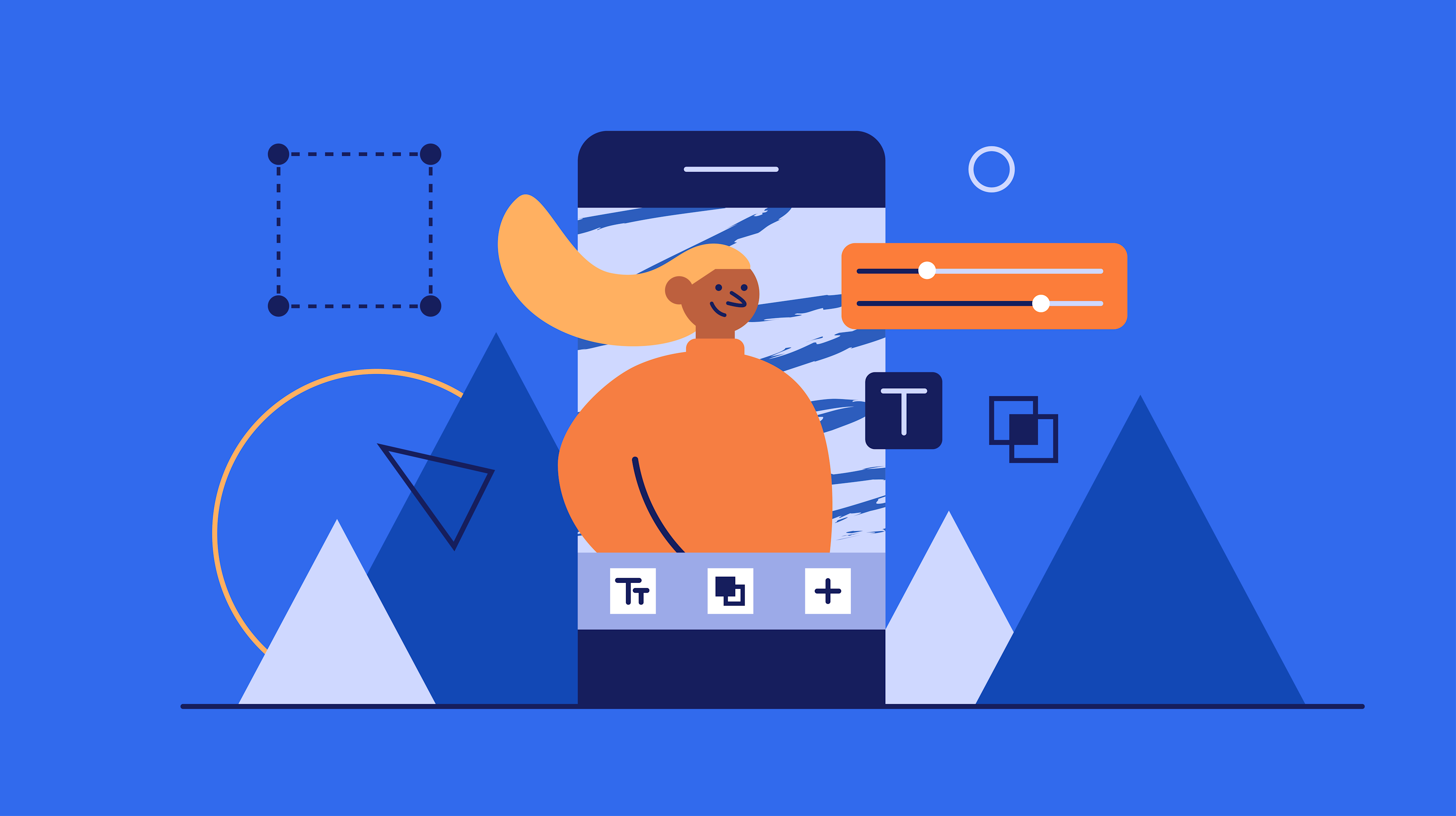- What we do
- Services
- Solutions
- Our Works
- Company
- Contact Us
It would be an understatement to say that the modern world is based on visuals. We receive almost 90% of the information via our eyes. So, it shouldn't be surprising that we rely on appearance a lot. And with technological progress, video and photo editing tools became widely popular.
The modern world hungers for what is real and natural. This is a good trend in the social area because the outdated standards of beauty continue to harm a lot of people. Still, in some cases photo editing is necessary. For example, if someone wants to fix the lighting or add stickers and text, you'll need an app to do it.
In this article, we discuss why photo editing apps are relevant and what to do to address the audience’s needs.
What is a photo editing application and how does it work?
Let’s start with defining what a photo editing app is. Well, its name speaks for itself: It’s mobile or desktop software that helps a user edit the images and save them in various formats.
Its core consists of two main parts:
Pixel processing: This implies working with pixels’ settings like color, saturation, brightness, contrast, or contrast.
Layers processing: With the help of new layers, you can add filters, decorations, or even another image.
The typical flow of working with photo editors looks like this: You upload a photo, edit its parameters with tools and presets, choose a filter if needed, save a picture and share it on social media.
There are plenty of photo editing apps that work like that. So, is it really necessary to create another one? The answer is yes, as we'll explain.
Reasons to build a photo editing app
The over-beautification of images is no longer an ideal, but the photo editing specialization is still in demand. The market continues to grow. Each day brings new apps, so it's very possible that your product will capture the spotlight.
Here are several numbers and facts that can help you make the final decision:
Business of Apps states that photo and video apps were the most downloaded category around iOS users in 2020.
Android favors photo editors, too. According to Statista, photography apps have a market reach of 75.77%.
Statista shows a positive correlation between the level of income and the use of photo editing apps in the U.S.
If we look from a different perspective, businesses benefit from photo editing too:
Statistically, 67% of e-commerce clients report images of products to be “very important” for their buying decision.
Additionally, press releases with images are viewed 40% more often than those that contain text only.
If you want to create a photo editing app, you can find a profitable niche.
Popular photo editing applications you need to see
The best way to understand what users have and need is to research the top competitors in your niche. These apps are already on the top, so you can learn something from their success stories.
📷 VSCO
VSCO is a freemium photo and video editing app available for iOS and Android. This app is one of the first associations when it comes to choosing the best mobile photo editor. The application has more than 100 million users, of whom 4 million will be active at any given time. People generally obtain the feature set with its basic filters and editing tools. With an annual subscription of USD 19.99, the users will access the exclusive tools and filters.
📷 Snapseed
Google’s Snapseed is a viable alternative to VSCO. It has a lot of editing tools and an intuitive user interface. Each tool has its separate level, so you can very easily manage them. The main feature of the app is that it works with the High Dynamic Range (or HDR) effect. This means Snapseed will work fine within the extreme brightness range. Snapseed is available on iOS and Android, and it's free to use.
📷 Picsart
If you want to add more than just a filter—something more creative—Picsart is a good choice. It has a wide variety of templates, decor elements, and collages to make eye-catching edits for social media. Additionally, with the help of mixing two images as layers, it’s possible to create surreal pictures with the double-exposure effect. For $4.66 per month, users will have more tools, stickers, and templates with which to create a perfect picture.
📷 Retrica
The popularity of the Retrica photo editing app is partly because it's available for both iOS and Android. It also has a wide range of filters that users can freely apply to their photos. However, unlike other popular photo editors, Retrica can do it in real-time, so users can see what the final image will look like even before it’s taken. The app has a simple and ergonomic interface that is easy to navigate and use. Retrica is particularly valuable for those who like to work with vintage filters and presets.
📷 B612
This app is a more advanced alternative to a default smartphone camera. For one thing, the amount of possible decor elements, filters, and tools is incredible. In fact, there are more than 1,500 of them. Additionally, it has a set of drawing filters so users can draw whatever they want on the images. Besides images, the app can edit video files.
Types of photo editing apps
It’s difficult to divide photo editors into types because the overwhelming majority of them perform quite the same functions and have the same goal. There is, however, a characteristic that lets us differentiate two types:
Photo editing apps (Google Snapseed)
Social photo editing apps (VSCO)
The difference is simple: Photo editing apps give users editing tools only, while social photo editing apps imply communication between users, sharing their works, and contributing to a wider community. However, the second type is more complex to build because it has social-media features.
Essential features for a photo editing application
We now know what the most popular photo editing apps are, but let’s consider each of them at the core. It’s crucial to understand the basic functions of a photo editor because they'll definitely be included within your app.
Creating a profile
A profile will help users manage all their works, create custom presets, and add tools and filters to favorites. It will also allow you to use their data to personalize their experience.
Image uploading
It may seem obvious, but it shouldn't be taken for granted: Your app should ask for access to the device’s storage so that it can upload the photos to be edited. Additionally, if you want your app to work in real-time, such as is the case with Retrica, camera usage should also be requested.
Filters
When it comes to editing, filters are the first thing to consider. To help users enhance their photos, you can add several sets of filters for various purposes.
Editing tools
Besides filters, your app should have basic instruments and settings for more complex photo editing like alignment, brightness, contrast, grain, saturation, and blur. To make your solution one-of-a-kind, you can even consider AR app development for your photo editor.
Creativity elements
Let your users be creative. Such features as creating collages, adding stickers, and drawing will add some spice to your photo editor and make it trendier.
Saving photos
Users should be able to save the image to the chosen folder and in several formats. Additionally, make sure to integrate social media sharing.
These features are the most essential ones for a photo editing application, but how do we implement them? You'll find the answer below:
How to make your own photo editing app?
Creating a new photo editor isn’t an easy task to complete. It consists of many processes of various scales and you should take all of them into account. Here we offer you the main milestones that you have to complete to make sure your app will find its place on the market.
1. Define your target audience and competitors
These two aspects will determine the overall direction of the following steps. As we build an application from scratch, keep in mind what your potential users want and what other photo editing apps offer. Doing so will help make your app unique, and the quality of uniqueness can help you master your niche.
2. Hire the development team
When you have collected and analyzed the data about your clients and rivals, you can start looking for a development partner. Even if you have an in-house team, they might lack the expertise with which to satisfy your requirements. If they do, you can proceed to the next step.
If they don’t have such expertise, or if your team lacks developers, opt for a software development agency. Make sure their business model corresponds with your interests and needs, then discuss the terms of your cooperation and sign the necessary documents.
3. Make a prototype
A lot of people underestimate the power of a prototype. With the help of a well-designed prototype, you can see the core mistakes in the app’s flow and fix them without additional costs. A prototype doesn’t include any design elements, it’s focused solely on functionality.
4. Develop, design, and test the app
This part is the most resource-consuming because it's here that the creation of the final product begins. It’s better to start with a minimum viable product (MVP). It will allow you to test the water before a full-scale release and understand what your potential clients would like to see. Additionally, pay attention to testing so your photo editor will have as few issues as possible.
5. Launch, maintain and update
When the app is delivered to the market, the work doesn’t stop. Your app will get its first users and receive real feedback, so you have to listen to what they say. If you release an MVP, the maintenance work will include not only bug-fixing but also updating and adding new features.
Tech stack and requirements
The photo editing app must have a proven tech stack in order to function properly. The accurate list of technologies will depend on the specifications, but we can list the most popular tools for photo editor creation:
Programming languages: Java, Kotlin for Android, Swift, Objective-C for iOS
API: OpenGL, OpenCV
Cloud storage: Amazon S3, Azure, Google Cloud Storage
Payments: Appfigures, Stripe, Braintree
Deep linking: Branch
Analytics: Amplitude, Adapty
The above technologies are very suitable for use in a photo editing app.
How much will you spend to create a photo editing app?
The cost of mobile photo editor development depends on many factors, including the team’s location, hourly rate, and time frame as well as the desired tech stack, feature set, and other specific requirements. They vary from project to project, so it’s difficult to predict what the total will be.
If we consider the hourly rate of $40, the average set of features, and the most common tech stack, we’ll get the approximate cost range from $25,000 to $40,000. For an accurate estimate, feel free to contact our team of specialists.
Monetizing your photo editing application
Creating an application always implies making a profit out of it. For a photo editing application, there are several ways to earn money on the market: subscription, in-app advertisement, paid features, and one-time payment.
Subscription
Subscription is the easiest, most common way to monetize a mobile photo editor. You can set a free trial period, after which the user can subscribe. It’s better to have a paid plan but also offer payment options (monthly, yearly).
In-app advertisements
It's also easy to implement advertising. You can show ads right in the app and get paid for them on a pay-per-click basis. However, don’t get too excited about the idea because users are easily annoyed by ads.
One-time payment
One-time payment is the easiest way to monetize a photo editing app. However, that isn't to say it's the best choice. You can charge an installation fee, but it can be difficult to justify, and many free or freemium solutions can pass you on the way to the top. So, if you want your app to be paid from the very beginning, you should have an exceptional competitive advantage.
Our experience
The Tell photo editing app was created for iOS. It has a vast array of fancy templates with which to create stories for social media. It also offers vast customization options for the creation of a flawless image. Despite such capability, Tell requires no prior knowledge of design: A highly intuitive interface makes it easy to add stylish fonts and other embellishments.
Summing it up
People use many different methods to edit photos, but they all rely on software. Nevertheless, it’s possible that none of the existing apps will offer the perfect set of tools for a given project. That’s why creating a photo editing app is an idea that is worth trying. Follow the guide and make an app that will build a large audience of loyal users.
Got a project in mind?
Fill in this form or send us an e-mail
📸 Is photo editing popular?
📸 What are the key features of a photo editor?
📸 How much does it cost to create a photo-editing app?
📸 How can I make money from a photo editor?
Subscribe to new posts.
Get weekly updates on the newest design stories, case studies and tips right in your mailbox.