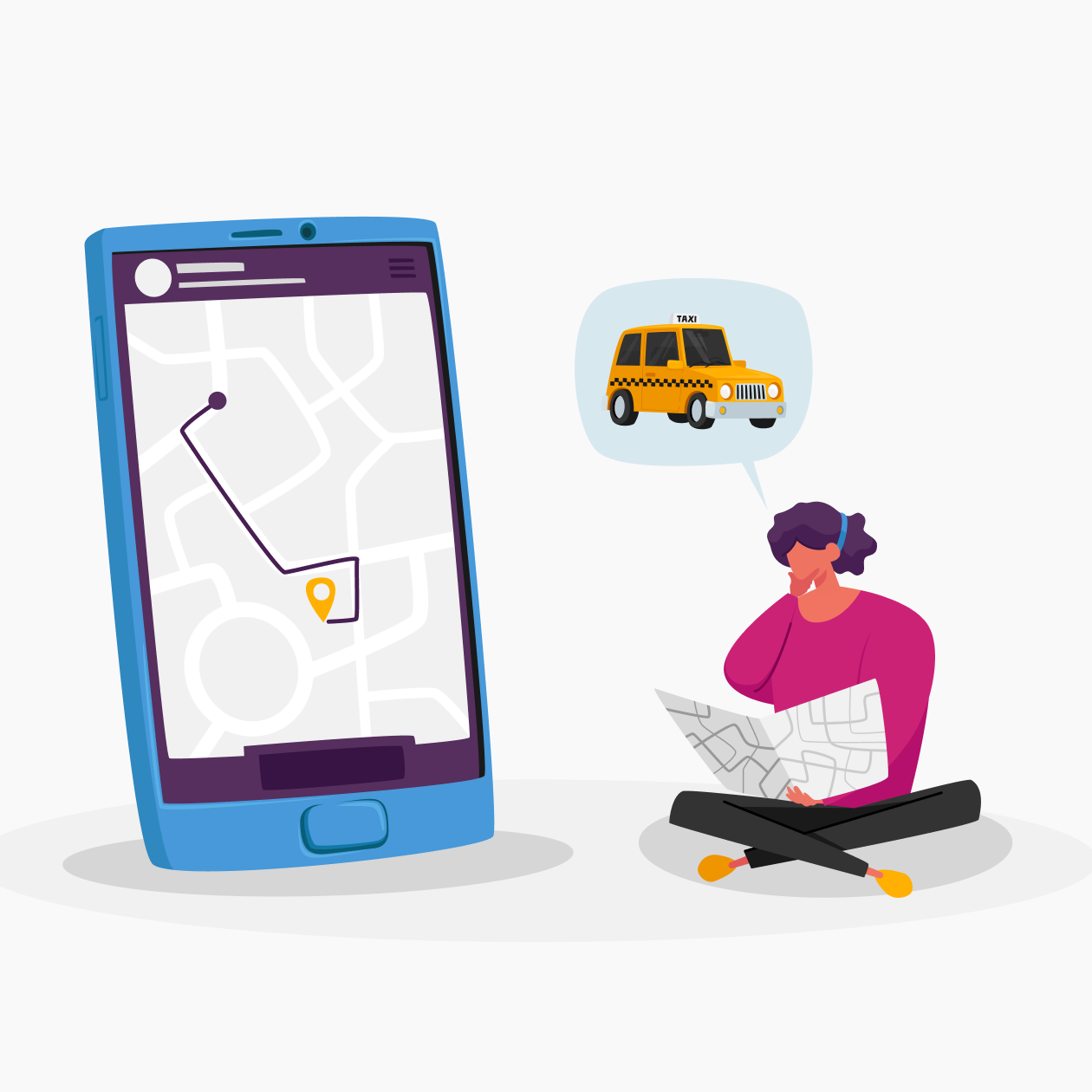- What we do
- Services
- Solutions
- Our Works
- Company
- Contact Us
Most service businesses are now operating online, whether fully or partially. This phenomenon is easily explained by the recent pandemic, working from home, and the rise of demand for online services. If you want to be close to your clients and have success in the market, connecting with people via the Internet is a must-do.
Besides creating a service website, you may consider building a mobile application. It will give you instant access to millions (even billions) of mobile users and allow you to scale up your business. So in this blogpost, we will talk about how to create a service app, what features to include, and how to successfully launch it. Stay tuned!
What is a service app?
Let’s start with the simplest part: a definition. A service app is a type of mobile application that provides a specific service or function to its users. Unlike other types of mobile software, which may be designed for entertainment or general use, service applications are usually created to meet a particular need or solve a specific problem.
Elevate service experiences - Develop your custom app for seamless solutions
Examples of these types of services include ride-sharing (Uber, Lyft), food delivery (Grubhub, DoorDash), and home services apps (Handy, TaskRabbit). You can develop a service app for iOS or Android devices or make cross-platform software, depending on what audience you want to target. Some applications may require users to create an account and provide personal information, while others may allow users to access services without creating an account.
How does a service app work?
Now let’s move on to a short description of the service app’s flow. The exact steps will depend on the specific service you provide and the device where it’s installed, but here are some general points that are true for any service app:
User downloads the app.
User creates an account (if required).
User requests a service.
App matches user with a provider.
Provider accepts the request.
User tracks provider.
Provider delivers the service.
User provides feedback.
Payment is processed.
Overall, a service application is designed to streamline the process of requesting and receiving a specific service, making it faster and more convenient for users.
How to build a service app
Building mobile software requires careful planning and execution to ensure it’s reliable and efficient. Here is the proven strategy for creating a top-tier service app that will be warmly welcomed by the audience.
Ideation and Research
Define your app's purpose and target audience
To define the purpose, it's helpful to consider the problem or need that you will address. For example, you can design a service app to help people find and book local fitness classes, to make it easier for busy professionals to fit exercise into their schedules.
When it comes to defining the target audience, it's important to consider factors like age, gender, location, income, and interests. It will also help you clarify the purpose of your service and better understand what audience to target. For example, a mobile fitness class booking service might target busy professionals in urban areas who are interested in fitness and wellness.
Research the competition and identify unique features to set your app apart
Looking through your competitors will help you understand the market and to see what unique selling proposition (USP) to apply. Some key questions to consider when researching the competition include:
What are the most popular apps in this niche, and what are their strengths and weaknesses?
What unique features or capabilities do they offer, and how do they compare to the features planned for my app?
How do users rate and review them, and what are their most common complaints or criticisms?
Are there any gaps or unmet needs in the market that my new app could address?
Based on this research, you can identify the unique features or capabilities that will set you apart from the competition. Continuing with the example of a fitness class booking service, your application might offer personalized recommendations based on the user's fitness goals and preferences, or allow users to book classes with friends and earn rewards for attending regularly.
Conduct user research to understand the needs and preferences of your target audience
User research helps you understand the needs and preferences of your target audience. It also provides valuable insights into how potential users currently solve the problem that you are about to address, as well as what they would like to see in a new app. Here are some steps to follow when conducting user research:
Define the research questions: Before conducting user research, you should define the questions you want to get answers to. These questions should be focused on understanding the needs and preferences of the target audience and identifying pain points/challenges that you could address.
Recruit participants: Participants should be recruited based on the target audience identified in the previous step. You can do this through social media, email, or other channels, and should compensate participants for their time.
Conduct the research: Depending on the research questions and the chosen research method, you can conduct surveys, interviews, focus groups, or usability testing to collect data from participants.
Analyze the data: Once the research is complete, you should analyze the data to identify common themes, pain points, and preferences among participants.
Use the findings to inform development: The insights from the user research should be used to make informed decisions about what next to do with the application.
Design and Development
Create wireframes and prototypes to visualize the app's interface and user flow
Wireframes and prototypes are used to visualize the interface and user flow, allowing engineers and designers to identify potential issues and make improvements before full-scale development starts.
Here are some steps to follow when creating wireframes and prototypes:
Define the app's information architecture: The information architecture outlines how the content and functionality will be organized, including the main screens, menus, and navigation.
Create low-fidelity wireframes: Low-fidelity wireframes are simple, black-and-white sketches that outline the basic layout of each screen in the app. These wireframes should focus on the overall structure and layout rather than on detailed design elements.
Test and refine the wireframes: Once the low-fidelity wireframes are complete, engineers should test them with potential users to get feedback and identify potential issues. Based on this feedback, the wireframes can be refined and improved.
Create high-fidelity wireframes: High-fidelity wireframes are more detailed and include elements like colors, typography, and imagery. These wireframes should accurately reflect the final design and layout.
Build a prototype: A prototype is an interactive, clickable version of the app that allows engineers and designers to test the user flow and identify potential issues. Prototypes can be created using a variety of tools, like Sketch, Figma, or InVision.
Test and refine the prototype: Once the prototype is complete, engineers should test it with potential users to identify any issues or areas for improvement. Based on this feedback, the prototype can be refined and improved.
This step can help ensure that the app is intuitive, user-friendly, and meets the needs of its target audience.
Develop a minimum viable product (MVP) to test the app
An MVP is a basic version of the software that includes only the core features needed to test its functionality and usability. The goal of an MVP is to get the app into the hands of potential users as quickly as possible, in order to gather feedback and make improvements.
While building an MVP, you should focus on developing the core features rather than on adding unnecessary features or design elements. The MVP should be functional and user-friendly, it doesn't need to be perfect. Once the MVP is complete, your team should test it and gather feedback which can then be used to make improvements and refine the feature set. The goal is to create mobile software that meets the needs of the target audience and is intuitive and user-friendly.
By developing an MVP, engineers can test the app's functionality and usability, gather feedback from potential users, and make improvements based on that feedback. This can help ensure that the final version meets the needs of the target audience and is user-friendly and intuitive.
Choose the appropriate technology stack and programming language for your app's development
Choosing the right technology stack can help ensure that the app is efficient, scalable, and easy to maintain. The programming language for mobile development can also have a significant impact on the app's performance and ease of development. Some popular languages include Java, Swift, Kotlin, and JavaScript.
The choice of tools to program your app may depend on factors like the target platform, the size of the development team, and the experience level of the engineers. Overall, choosing the appropriate technology stack and programming language is essential to your success and can help ensure that the service meets the needs of the target audience.
Features and Functionality
Identify the essential features for your app
The features you choose should be based on the needs and preferences of your target audience, as well as the goals of your app. Here are some essential features that many applications include:
User authentication
Push notifications
Social sharing
Search functionality
In-app purchases
Location-based services
Ratings and reviews
Overall, the essential features will depend on what service you provide, who you provide it to, and what pain points you solve.
Implement additional features that align with your app's purpose and target audience
The level-up features should complement the essential features identified earlier and enhance the overall user experience.
You will need to identify which additional features are the most important and prioritize them accordingly. Once the features have been developed, test them thoroughly to ensure they are functional and do not negatively impact the performance.
By implementing additional features, you can enhance the overall user experience and increase user engagement. This can help improve the app's performance and increase its popularity among the target audience.
Test the app's features and functionality
Testing the features and functionality is a crucial step in the development process. It ensures that the app works as intended and meets the needs of the target audience. There are several types of testing that can be conducted, including functional testing, performance testing, usability testing, and security testing.
Functional testing checks that the app's features work as intended, while performance testing checks that the app can handle the expected workload. Usability testing assesses how easy the app is to use and navigate, and security testing checks for potential vulnerabilities in the code.
To test the service app's features and functionality, engineers can use a variety of tools and techniques. Automated testing tools can be used to quickly and efficiently test the app's functionality and performance, while manual testing can be used to assess the usability and user experience.
Marketing and Launch
Develop a marketing strategy
Developing a marketing strategy is a crucial step in successfully launching a service app. The strategy should include identifying the target audience, understanding their needs and preferences, and creating a plan to reach them through various marketing channels.
By developing a comprehensive marketing strategy, service app engineers can increase the visibility and awareness of their app, attract potential users, and ultimately drive downloads and usage. It's important to continually monitor and adjust the strategy based on user feedback and changes in the market to ensure its effectiveness.
Optimize the app store listing to improve visibility and downloads
The app store listing is the first thing that potential users see when they search for a service app, so it's essential to create a compelling and informative listing that will catch the attention of users and convince them to download your app. You can optimize your app store listing by including relevant keywords in the title and description, creating a visually appealing app icon, and adding screenshots and videos that showcase your app's features and functionality.
Launch the app and collect user feedback to improve future iterations
One of the most effective ways to collect user feedback is by incorporating in-app surveys and feedback forms. This allows users to provide feedback directly within the app, making it easy for them to share their thoughts and suggestions. Additionally, you can use analytics tools to gain insight into how users are interacting with your app, which features are being used the most, and which areas could use improvement.
Once you have collected user feedback, it's crucial to take action and implement changes based on that feedback. This shows your users that you are listening to their needs and are committed to providing them with the best possible experience.
How Yellow can help you build a service app
Our team will provide expertise in software development, project management, and user experience (UX) design to ensure that your app is functional, efficient, and user-friendly. We will also provide guidance on selecting the appropriate technology stack and programming language to suit your app's specific requirements.
On-Demand Home Services App Development: Steps to Follow
On-demand services skyrocketed in popularity. As a result, more applications appear to address all the needs of businesses and the public. Here’s a substantial guide on creating such an app that will help you meet all the market requirements.
Learn moreWorking with Yellow saves you time and money in the long run. We have experience developing software and can help identify potential blockers and challenges before they become major issues. Additionally, our specialists will provide ongoing support and maintenance for your app after it is launched to ensure that it stays up-to-date and continues to meet the needs of your users.
Conclusion
To develop a successful service app, it’s crucial to focus on creating a user-friendly interface, ensuring the app's reliability and security, and providing excellent customer support. Moreover, it is essential to keep up with the latest technological advancements and trends to stay ahead of the competition.
Optimize service delivery - Build an app to streamline operations and customer interactions
While the development process can be challenging, with the global service app market expected to continue its growth trajectory in the coming years, the potential rewards are significant. By understanding the needs and preferences of their target audience and providing a seamless user experience, a service app developer can achieve success in this fast-paced and dynamic industry.
Got a project in mind?
Fill in this form or send us an e-mail
🛎️ What are the benefits of creating a service app?
🛎️ What are some popular examples of service apps?
🛎️ What programming languages and technology stacks are suitable for service app development?
Subscribe to new posts.
Get weekly updates on the newest design stories, case studies and tips right in your mailbox.