- What we do
- Services
- Solutions
- Our Works
- Company
- Contact Us
April 9, 2021
How to Create a Voice Chat App From Scratch
In 2020, online voice communication reached its highest popularity, and this trend doesn’t seem to be slowing down. The number of solutions is growing, and competition is rising. If you want to know how to create a viable voice chat app that users would like, this article is for you.
Nowadays, it’s almost impossible to count all the means of digital communication. Text chats, emojis, video calling apps, voice messaging, voice calls, and all have their own pros and cons. For example, text barely transmits the right tone of voice and doesn’t reflect facial expression at all, so the person on the other end can easily misunderstand the message. Video calls do way better, but some people are camera-shy and not always able to turn on the camera. It seems that the perfect solution is to create a voice chat app, especially taking into account their recent popularity. Well, here is our guide on how to build a voice chat app that will rock the stage.
What are the most prominent voice chat apps
The year 2020 substantially sped up the global process of communication going online. A lot of companies switched to working remotely, either partially or entirely, so the demand for online chat apps has naturally grown. Sure, so did the supply: a lot of text, voice, and video solutions appeared on the market.
Since online voice communication covers all issues that text and video have, this type of app seems to win the audience’s attention. Let us show you the examples of the most successful projects already trusted by users and have quite positive feedback.
Clubhouse
Clubhouse is a drop-in audio chat app whose main purpose is to gather people for discussing different topics and talking to each other. It’s possible to organize communities (clubs) where people can find associates and share their thoughts. All discussions in the Clubhouse app happen live in dedicated online rooms, and users can either be just listeners or actively participate in the dialog in the roles of a speaker or a moderato
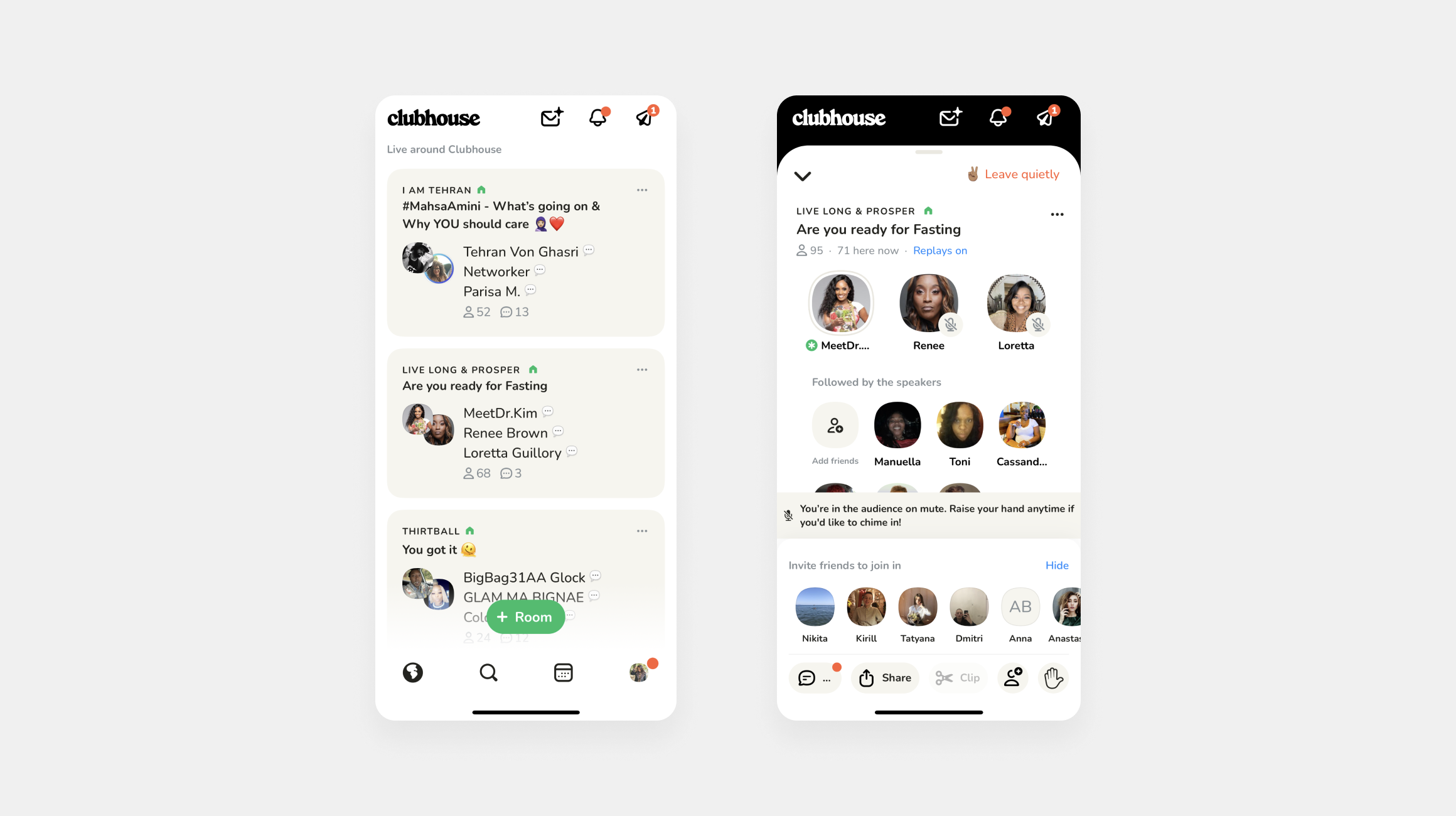
Discord
At its very beginning, Discord was designed by game development studio Hammer & Chisel for gamers. A lot of video games struggle with built-in group voice communication, so Discord as an external group voice chat app quickly gained recognition in the gaming community. Positive feedback and substantial functionality made Discord one of the most popular voice chat apps, not only among gamers but among the general audience too.
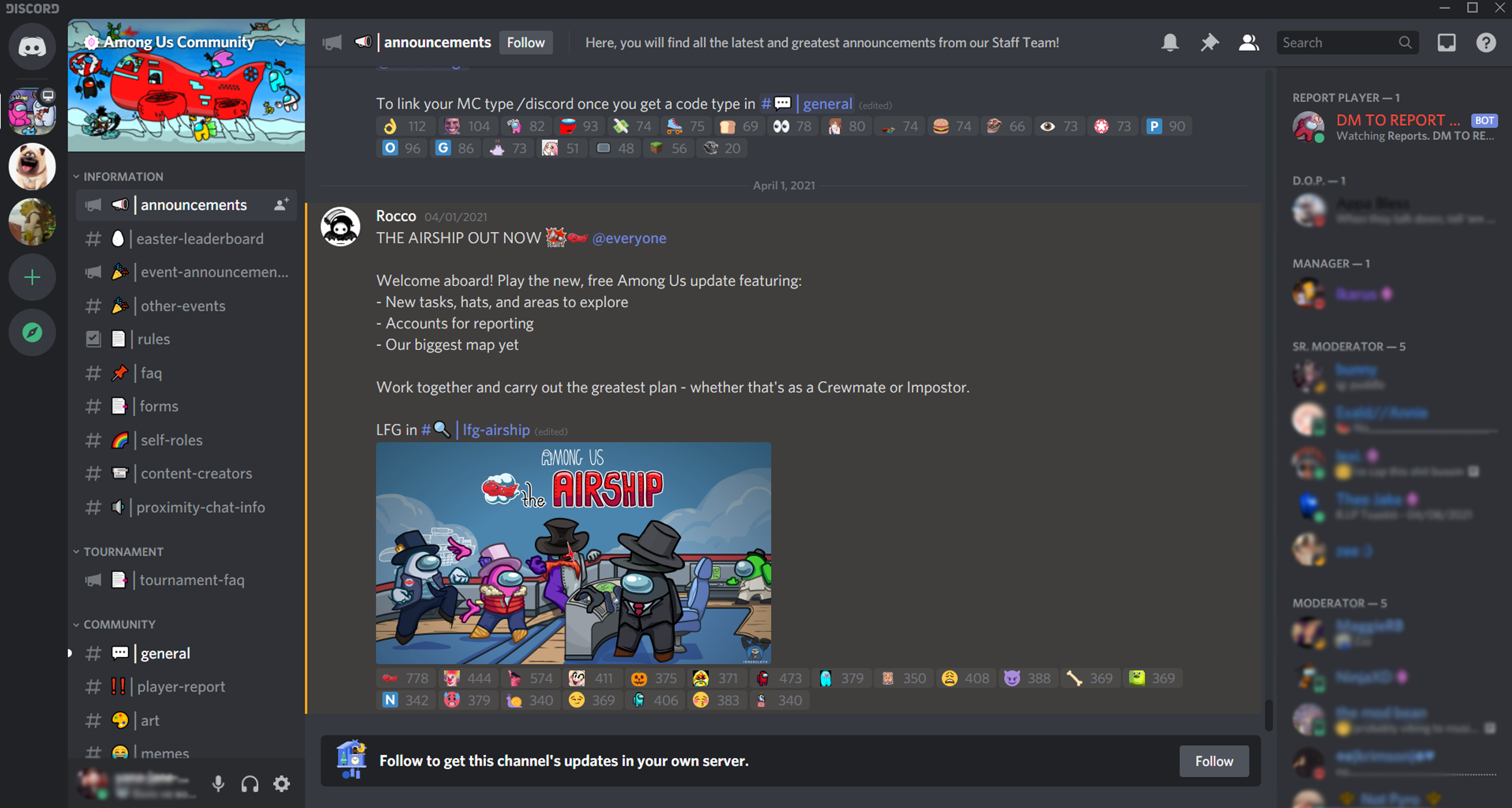
Since Discord allows you to create servers and channels for different purposes, this voice chat app can be used as a background voice connection for an online match in a MOBA or as an app for corporate calls and online meetings. Such a wide range of possibilities makes Discord an extremely handy solution.
Telegram
Telegram had voice messaging and group chat functionality for quite some time, but Group Voice Chats were only introduced last December. Now, any group chat can become a voice room. Text chat and media sharing are not affected at all, it just adds another layer to communication. You can see who is talking in a chat and how loud they are. When you join a voice chat, you don’t need to stay there all the time: you can check other chats and send messages, and if you own an Android phone, you can move your voice chat to a floating widget.
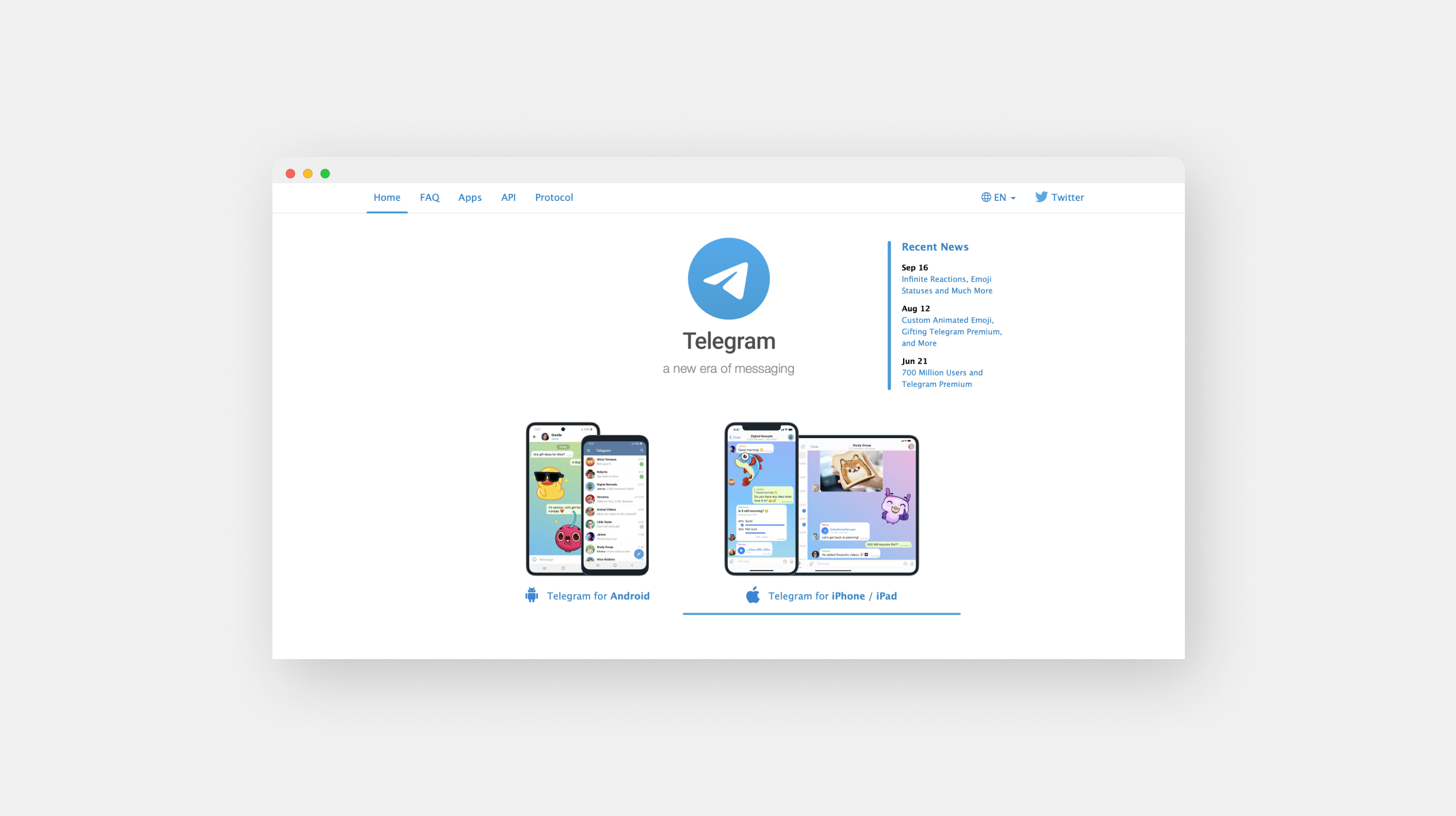
In March, Telegram added the same functionality to channels. Additionally, there is no limit on the number of voice chat participants, but the roles of “listener” and “speaker” appeared. In contrast to Clubhouse, voice chats can be recorded and saved.
TeamSpeak
Discord is not the only app that is suitable for both gaming and working purposes. TeamSpeak is a VoIP communication app that uses high-quality sound for group calling. The security level is outstanding, and the app has minimal performance issues. Cloud integration allows users to synchronize their settings across multiple devices. Also, the app has more than 100 add-ons, skins, and voice packs for diversifying its usage.
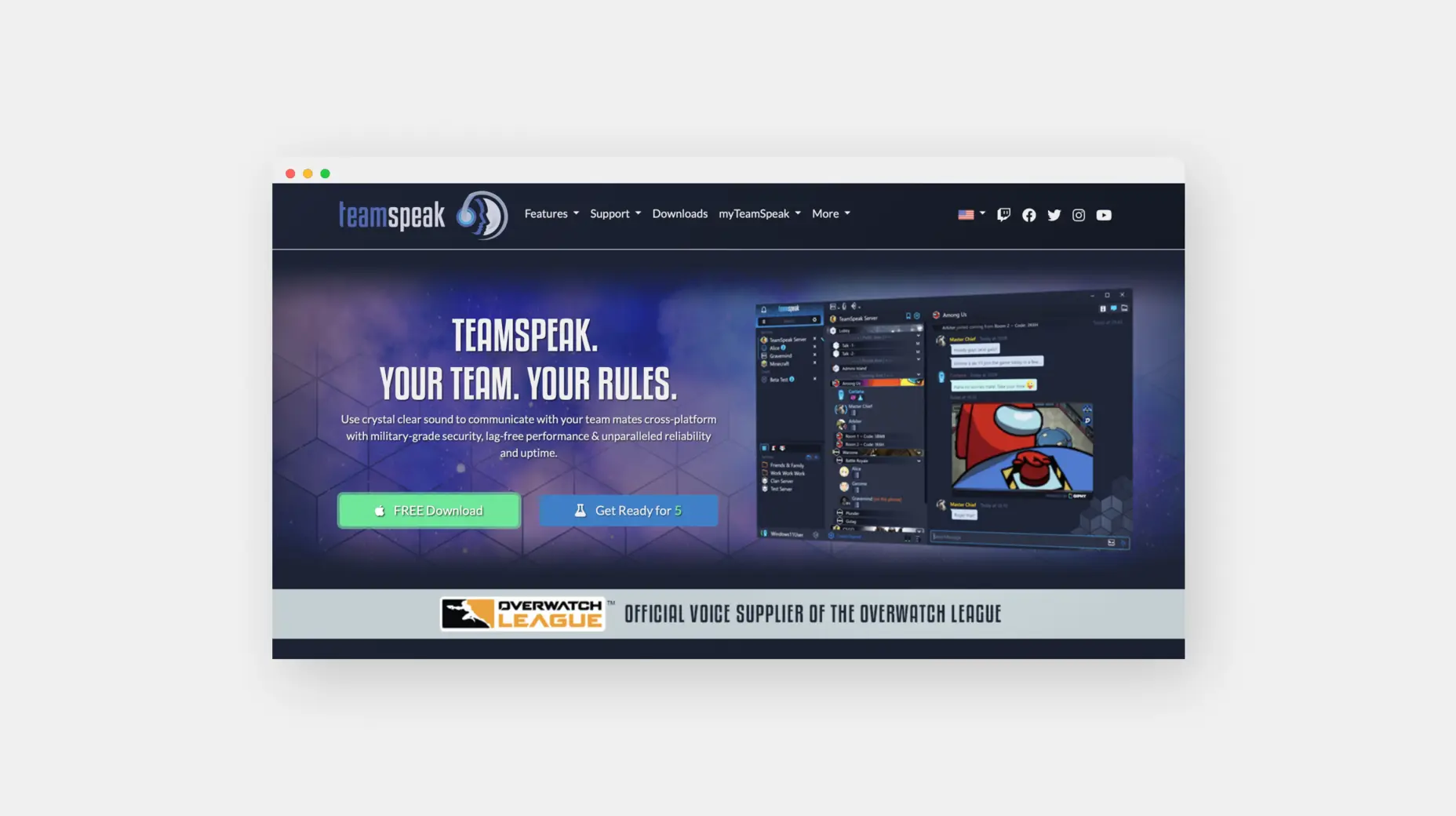
This app is approved by several well-known companies and organizations like NASA, Overwatch League, and Wargaming.net. Such recognition proves that TeamSpeak is a good voice chat solution.
Must-have features of a voice chat application
Voice communication is becoming more and more popular among users, so if you consider building a voice chat app like Discord, you may not be wrong. The question is: What functions can you include in your future solution that will make it appealing to your audience? Here is our shortlist of the most vital voice-based app functionality based on Discord.
Servers and/or channels
Servers and channels are places where you can chat with the community. They can be dedicated to all possible topics, from a school project to workflow organization. Discord has limits for both the number of channels, which are a kind of subgroups for servers, and participants on a server: 500 and 5000 accordingly.
If none of the existing Discord servers addresses your needs, you can create your own and invite friends or community members to organize your communication. The server admins have a wide range of authority:
- Creating voice and text channels
- Video and voice call organizing
- Assigning roles to users
- Inviting people to join the server
- Changing the verification settings for joining both server and channel levels to avoid spam or bot accounts
- Transferring all managerial rights to another account
Sure, private chats are not eliminated: though servers and channels are superior, users still have the ability to communicate tête-à-tête in direct messages.
Roles and permissions management
As we mentioned above, admins can assign various roles to the server and channel members. Each channel can have different permission settings, and each user can have different roles in different channels.
What’s interesting is that there are more than two or three user roles in Discord. In most cases, chats have admins with unlimited power, moderators with a certain authority, and participants with basic permissions. On the other hand, Discord allows you to personalize user experience within your server or channel with more than 30 permission options that you can combine in all possible ways. Such management flexibility is one of the features that make Discord unique and attractive to users.
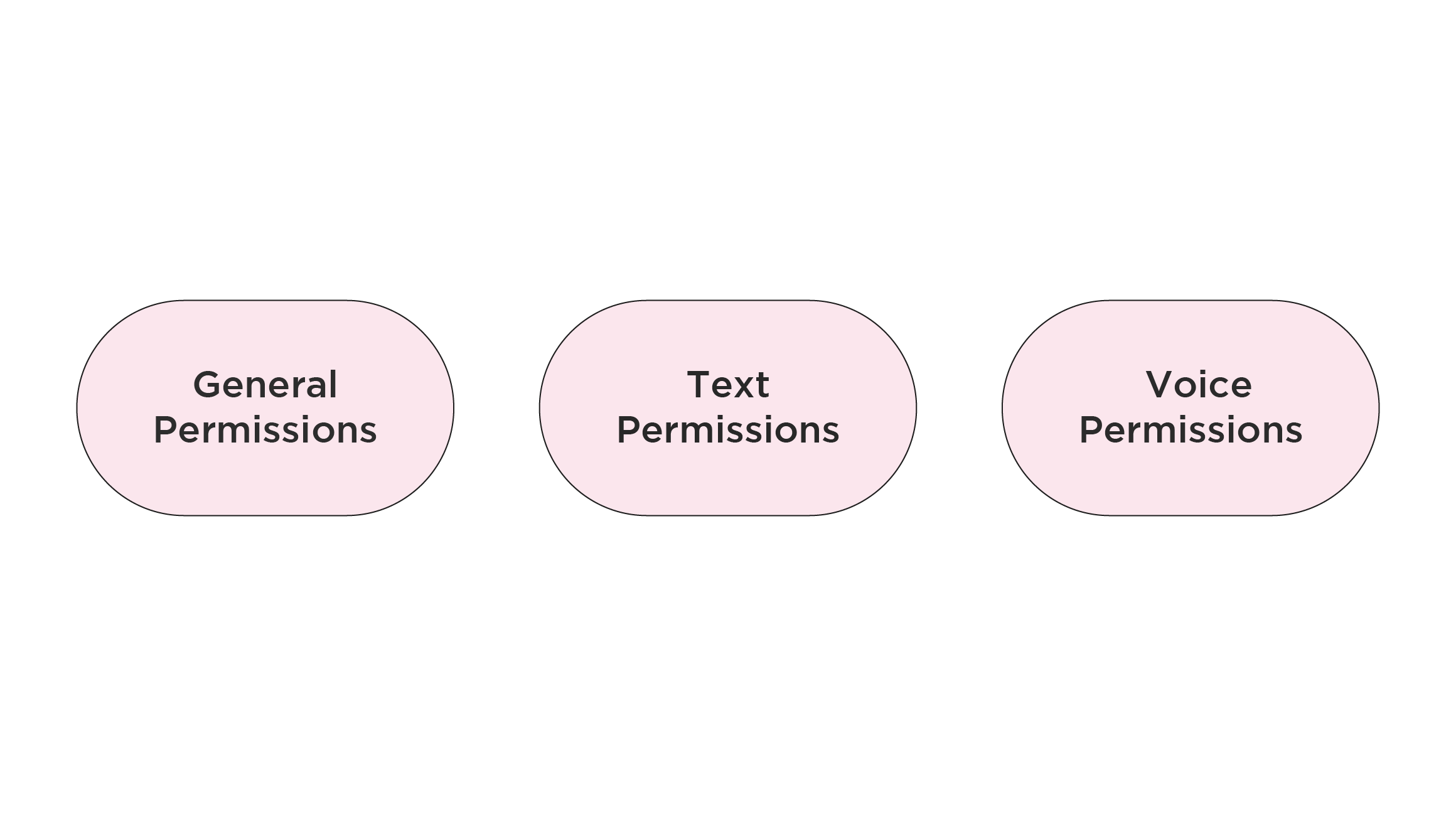
Chats
Even though the primary focus of Discord is voice communication, text messaging is not excluded from the app’s functionality. Also, besides audio messages and text communication, you can easily make a video call both in channels and in private chats. Some channels are dedicated only to voice and video chatting without any text messages, so users can just join them and start talking. This communication is built with an open-source project, WebRTC, which helps reach the highest possible quality of audio and video.
Another must-have function that chats in Discord support is file sharing. It may not be that upgraded as in Slack or Telegram, but users still can upload files within the 8 MB limit, if the account is free, and 50 MB, with the Discord Nitro subscription. This limit doesn’t seem to inconvenience users, however, your potential audience may think otherwise, so it’s better to ask them first.
Message history
Some text and voice chats delete old messages over time for saving space. Text messages do not occupy a lot but accumulated, it can eventually become quite a load. Message history may not seem that important in personal messaging when people rarely go back to texts written more than a month ago.
However, for business purposes, you should consider making the message history unlimited. In that case, even old messages can be a source of valuable information, and analyzing them can bring more insight into your business communication.
Screen sharing
The ability to share your PC or mobile screen in a video or voice call is another vital feature for a voice app like Discord, even though it may be not that widespread. This can be useful not only for entertainment purposes like gaming or watching a movie but also for business communication. You can definitely make your message clearer for your coworkers and clients with some visual help.
A great add-on to this feature is the ability to make notes on the share screen that will be visible to other call participants. It would be especially useful if you want to create a niche app for editing purposes. For example, a team of designers could make corrections right over the screen offering their ideas. Communication becomes more efficient, and it would eliminate the need for multiple editorial calls.
Alerts and notifications
Messengers are created to make communication instant and timely. With the help of chats, we can talk with almost anyone within seconds. Sure, we don’t want to miss any messages and calls, especially business or job-related, or ones from our close friends and relatives.
Of course, don’t forget to implement notification settings, for example:
- Mute all notifications
- Mute notifications from a particular chat or channel
- Mute notification for a certain time
- Notify people only if they are tagged in a chat
- Notify people only if some words are used in messages
Such settings for muting notifications can save a user from an annoying buzz when they are busy or are unable to chat back. At the same time, the setting will help them highlight important messages that they should respond to.
Social media integration
Since Discord has public servers that can be accessed by anyone, some people may want to connect outside the app. Also, the account may need another level of authentication. Here is why Discord has a social media integration feature.
While some messengers have from two to four social media app options to connect, the Discord list of possible integrations is way bigger::
- Twitch
- YouTube
- Battle.net
- Steam
- Spotify
- Xbox Live
- GitHub
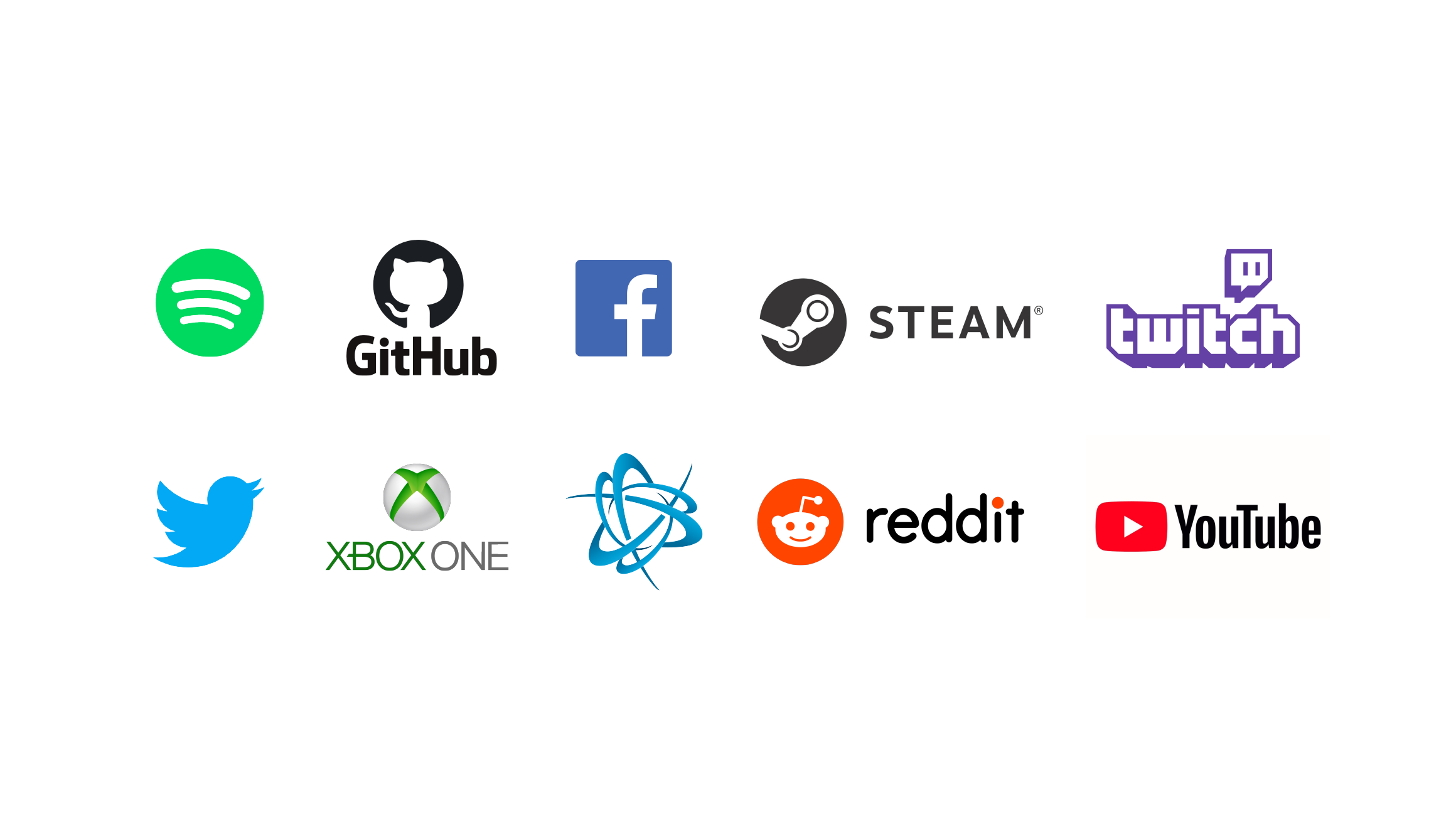
Most of those integrations are related to video games, but for business apps, it can be something industry-specific like LinkedIn.
Main steps when building a voice chat app
Now, that we know the game changers of the voice chat apps market and learned what to consider during voice chat app development, it’s time to start the development. But the actual code writing is only a part of the process. Here are the steps to follow if you want to build a voice chat app that will succeed on the market.

1. Research the market
First and foremost, do not underestimate the power of research. This stage will help you understand your target audience, their pains and needs, your competitors, and the niches your future solution can successfully occupy. To develop a voice chat app that users would like, it’s best to create a buyer persona and analyze their potential behavioral patterns.
2. Hire a development team
When your market research is done, it’s time to choose a partner to work with. If your company has its own software development department, the issue is solved, but not everyone can afford in-house developers. Before starting the chat app development, you and your future partner should discuss all the project specifications and terms of your cooperation. When it’s all set, develop!
Yellow is ready to help you build a voice chat app
Get in touch3. Create an MVP
MVP, or minimum viable product, is an essential part of understanding if your software solution hit the target. MVP is an actual product with the most viable functions. It’s made to decide whether to continue investing in product development or not, based on the market’s reaction.
4. Collect feedback and build the final solution
Your target audience saw the MVP, tested it, and gave you positive feedback. They like it and they need it, so you can successfully continue updating it. Adding new functionality and making new content will attract more users and bring you more revenue.
How to earn money with a voice chat application
Discord is a free-to-use app with a subscription monetization model. The free plan has limited functionality, and Discord Nitro offers more features and widens some limits like the maximum file size to send. The subscription model seems to be the most popular and efficient in the voice chat app market.
Another option is pay per download: users just pay for downloading the app. It’s the easiest way to make revenue from the app, but the trust in you should be high: users don’t like to pay for an install without the possibility of trying the software beforehand.
What technologies you should choose
The final tech stack of a voice chat app will mostly depend on the specifications and functionality you want to implement. In general, the possible list of technologies would look like this:
- Application and data — JavaScript, React, React Native, Stylus
- DevOps — Webpack
- Audio and video calls — Twilio API, Getstream API, Intercom, Jitsi, Agora.io
- Communication protocols — WebSockets
Voice app development team
To create a voice chatting application, you will need a certain pool of specialists who will cover all development-related tasks. For an MVP, the list will be quite short:
- Project manager
- UX/UI designer
- Backend engineer
- Frontend engineer
- QA engineer
If the MVP is successful and you want to embark on full-scale development, you will need a bigger team. In this case, the team composition can look like that:
- Project manager
- Business analyst
- Software architect
- DevOps engineer
- UX/UI designer
- Two Backend engineer
- Two Frontend engineer
- QA engineer
Depending on the feature list you want to implement, the final number of team members may vary. Also, you can include additional roles like a security engineer if necessary.
Voice chat app development cost
The possible cost, just like the tech stack, will mostly depend on the product specifications. Things that should be taking into account while estimating costs include:
- Product features and design
- Hourly rate of your development team and the number of members
- Technology stack
- Time frame
If we try to roughly estimate such a project, building an app like Discord will cost around $60,000 and up, depending on all the above-mentioned factors. For more precise estimates, please feel free to contact our team.
The bottom line
The market of voice chat apps is evolving, and more and more users prefer this type of communication. The idea of building a chat app like Discord can become successful and the final product will be welcomed by users if you approach it in the right way. Follow our recommendations to rock the stage of voice chat apps.
If you want to know more about char-related topics like how to make chatting website or family chat application development, feel free to drop us a line.
Our team is ready to help you!
Contact us✔Related articles:
Got a project in mind?
Fill in this form or send us an e-mail
🎙️ What must-have features should a voice chat app like Discord have?
🎙️ What are the main steps of building a voice chat app?
🎙️ What team members to include in the development of a voice chat app like Discord?
🎙️ How much does the voice chat app development cost?
Subscribe to new posts.
Get weekly updates on the newest design stories, case studies and tips right in your mailbox.
